Video editing has become an essential skill, especially in this digital age.
It is no longer exclusive to filmmakers or professionals.
Anyone with a smartphone can create and edit videos.
Unsurprisingly, there are numerous video editing apps available for both iOS and Android platforms.
Here, we delve into the 30 best video editing apps, providing an app preview of each, along with their pricing, pros, and cons.
- 30 Best Video Editing Apps
- Adobe Premiere Rush
- InShot
- KineMaster
- YouCam Video
- FilmoraGo
- Quik
- VivaVideo
- Magisto
- VideoShow
- PowerDirector
- Splice
- Cute CUT
- LumaFusion
- Videoleap
- Clipchamp
- VN Video Editor
- ActionDirector
- Movavi Clips
- WeVideo
- Filmigo
- Funimate
- VideoGrade
- Videoshop
- Adobe Spark Video
- Animoto
- VITA
- Overvideo
- Filmmaker Pro
- ALIVE Movie Maker
- PicPlayPost
30 Best Video Editing Apps
1. Adobe Premiere Rush
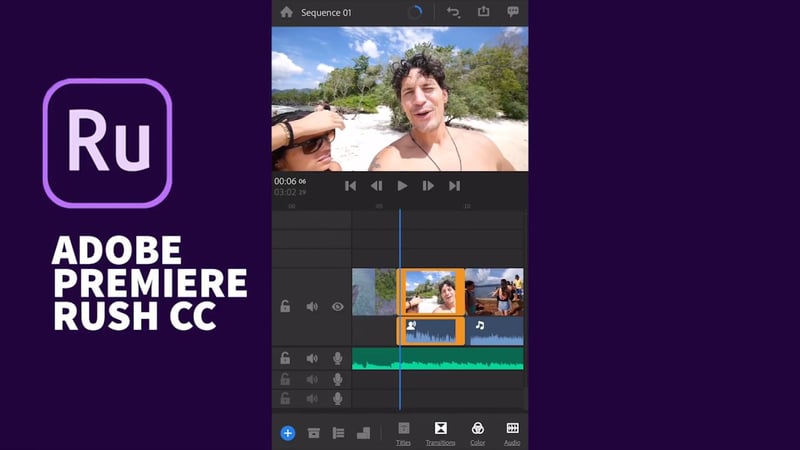
Adobe Premiere Rush simplifies video editing, motion graphics, and audio mixing for the novice editor.
Its cross-platform capabilities allow you to begin a project on your phone and finish it on your desktop.
Price:
- Free with in-app purchases
- $9.99/month for Premium
Pros of Adobe Premiere Rush:
- Excellent editing features
- Cross-platform capabilities
- Professional exports and end results
Cons of Adobe Premiere Rush:
- Limited free version
- Somewhat complex for beginners
2. InShot

InShot is a user-friendly video editor perfect for quick edits on the go.
It offers features like trim & cut, video effects, music addition, and more. It's particularly popular for social media edits.
Price:
- Free with in-app purchases
- $2.99/month or $29.99/year for Pro
Pros of InShot:
- User-friendly
- Great for quick edits
- Vast music, and effects library
Cons of InShot:
- Watermark in the free version
- Limited features without the Pro version
3. KineMaster

KineMaster is a fully-featured professional video editor. It provides tools that cater to both beginners and experts.
Its multilayer editing can handle video, images, and text on the same layer, offering a level of complexity comparable to desktop applications.
Price:
- Free with in-app purchases
- $4.99/month or $39.99/year for Premium
Pros of Kinemaster
- Multilayer editing
- Wide range of effects
- Very capable keyframe animation tool
Cons of Kinetmaster
- Watermark in the free version
- Premium version can be expensive for some users
4. YouCam Video

YouCam Video is an advanced AI-powered video editing app designed to elevate your video creations.
Its AI-driven capabilities encompass a diverse range of features such as filters, background removal, facial retouching, and makeup application, enabling you to craft compelling videos effortlessly.
Featuring a user-friendly interface, it facilitates seamless video enhancement, enriching visual appeal and creative possibilities with ease.
Pricing: $5.99/month or $23.99/year
Pros of YouCam Video:
- Precise background removal for videos
- Diverse AI-powered editing tools, including AI Caption and AI Cartoon
- Access to over 200 filters, effects, and options for facial retouching and reshaping
Cons of YouCam Video:
- Limited features in the free version
- Advanced features require a premium subscription
5. FilmoraGo

FilmoraGo is a powerful video editor that doesn't stamp a watermark or place a time limit on your clip.
It's perfect for making YouTube videos, as it can handle a lot of editing tasks.
Price:
- Free with in-app purchases
- $7.99/month or $59.99/year for Pro
Pros of FilmoraGo:
- No watermark or time limit,
- a wide range of editing tools
Cons of FlimoraGo:
- Some users report stability issues
- Pro version can be expensive
6. Quik

Developed by GoPro, Quik automatically creates excellent videos from your footage.
You can also add text, music, and effects to your videos.
Price: Free
Pros of Quik:
- Automatic video creation
- Easy to use
- Great for GoPro users
Cons of Quik:
- Limited manual editing
- Less control over the final product
7. VivaVideo

VivaVideo is a professional video editing app with all the features you would expect, including trim, cut, merge, and more.
It's a great choice for making short videos for social media.
Price:
- Free with in-app purchases
- $2.99/week or $9.99/year for VIP
Pros of VivaVideo:
- Wide range of features
- User-friendly interface
Cons of VivaVideo:
- Watermark and time limit in the free version,
- The weekly subscription model may not appeal to all
8. Magisto

Magisto uses AI to find the best parts of your footage and automatically edits and applies effects.
It's ideal for quick edits and social media posts.
Price:
- Free with in-app purchases
- $4.99/month to $34.99/month depending on the plan
Pros of Magisto:
- AI-powered editing
- Easy to use
- Automatic effects
Cons of Magisto:
- Limited control over editing
- Premium plans can feel a bit expensive
9. VideoShow

VideoShow is a versatile editing app offering a wide array of features like text, music, voiceover, and special effects.
It's popular for creating fun, engaging videos.
Price:
- Free with in-app purchases
- $3.99/month or $29.99/year for VIP
Pros of VideoShow:
- Versatile editing tools
- Large library of music and effects
Cons of VideoShow:
- Watermark in the free version
- Some features require VIP subscription
10. PowerDirector

PowerDirector is a robust editing app that offers professional-grade tools and effects.
It’s known for its speed and ease of use, making it suitable for more advanced editing tasks.
Price:
- Free with in-app purchases
- $5.99/month or $34.99/year for Premium
Pros of PowerDirector:
- Professional-grade editing tools
- 4K support
- Chroma key features
Cons of PowerDirector:
- Watermark in the free version
- More advanced features have a steep learning curve.
11. Splice

Splice is a simple yet powerful editing app from the creators of GoPro.
It's perfect for quick edits, offering features like trim, cut, speed control, and text overlay.
Price:
- Free with in-app purchases
- $2.99/week or $12.99/month for Pro
Pros of Splice:
- User-friendly
- Quick editing tools
- Good for beginners
Cons of Splice:
- Limited to iOS
- Subscription can be costly
12. Cute CUT

Cute CUT is a comprehensive editing app offering drawing functions, making it ideal for creating unique and personable videos.
Price:
- Free with in-app purchases
- $5.99 for Pro version
Pros of CuteCUT:
- Unique drawing features
- User-friendly interface
Cons of CuteCUT:
- Limited free version
- More advanced features require Pro subscription
13. LumaFusion

LumaFusion is a professional-grade mobile video editing app.
It offers multi-track editing, a timeline with full manipulation, and an array of video effects.
Price: $29.99
Pros of LumaFusion:
- Professional editing tools
- No subscription required
Cons of LumaFusion:
- Higher upfront cost
- Steep learning curve
14. Videoleap

Videoleap by Lightricks is a high-quality video editor with advanced features.
It offers layer-based editing, blending modes, and video effects.
Price:
- Free with in-app purchases
- $7.99/month or $35.99/year for Pro
Pros of VideoLeap:
- Layer-based editing
- Advanced editing features in the free version
Cons of VideoLeap:
- Limited to iOS
- Pro version can be expensive
15. Clipchamp
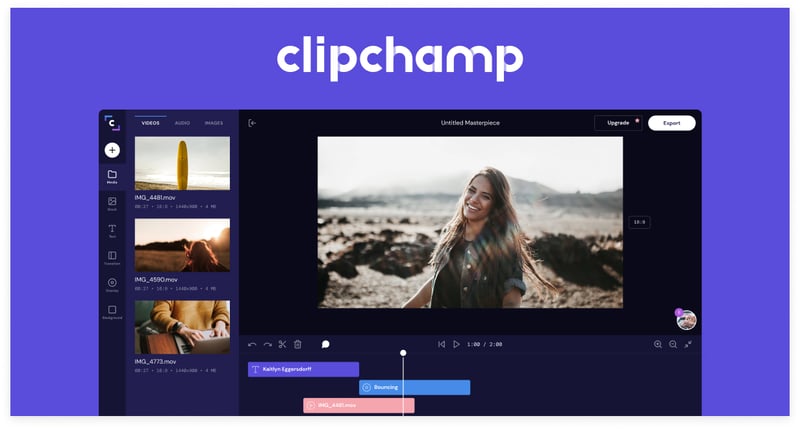
Clipchamp is a cloud-based video editing app that works on various platforms.
It's great for collaborating on video projects.
Price:
- Free with in-app purchases
- from $11.99/month for Premium
Pros of Clipchamp:
- Cross-platform
- Collaborative editing
- Wide range of editing tools
Cons of Clipchamp:
- Requires internet connection
- Subscription required for more advanced features
16. VN Video Editor
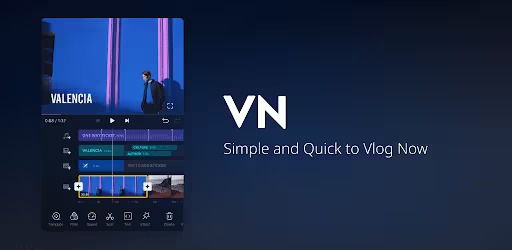
VN Video Editor is a free video editor that provides professional-grade tools. Its interface is designed for quick editing.
Price:
- Free with in-app purchases
- $4.49/month for Pro
Pros of VN Video Editor
- Professional tools
- User-friendly interface
Cons of VN Video Editor:
- Some features require Pro
- Occasional lag reported
17. ActionDirector

ActionDirector is a video editing app that specializes in adding action effects like slow motion and rewinding.
Price:
- Free with in-app purchases
- $3.99/month or $34.99/year for Ultra HD export options
Pros of ActionDirector:
- Vast library of dynamic visual effects
- Quick video editing and rendering
Cons of ActionDirector:
- Watermark in the free version
- Some stability and optimization issues reported
18. Movavi Clips

Movavi Clips is a simple video editor that provides basic editing tools. It's perfect for quick edits and beginners.
Price:
- Free with in-app purchases
- $2.49/month for Premium
Pros of Movavi Clips:
- Simple interface
- Easy for beginners
Cons of Movavi Clips:
- Limited features
- Occasional ads can be distracting
19. WeVideo

WeVideo is a cloud-based video editing app, making it accessible from any device.
It provides a range of editing tools and supports 4K resolution.
Price:
- Free with in-app purchases
- from $4.99/month for Premium
Pros of WeVideo:
- Cloud-based editing app
- 4K rendering support
Cons of WeVideo:
- Watermark in the free version
- Limited features in the free version
20. Filmigo

Filmigo is a fun and quirky video editing app, perfect for creating interesting social media posts.
It offers a range of stickers, filters, and animated text.
Price:
- Free with in-app purchases
- $7.99/month for VIP
Pros of Filmigo:
- Fun and interesting features
- User-friendly interface
Cons of Filmigo:
- Watermark in the free version
- Limited features in the free version
21. Funimate

Funimate is a video editor aimed at creating fun videos, offering a variety of effects and music to spice up your creations.
Price:
- Free with in-app purchases
- $6.99/week for Pro
Pros of Funimate:
- Wide range of fun effects
- Easy to use due to a simple interface
Cons of Funimate:
- Expensive subscription
- Limited functionality for serious editing
22. VideoGrade
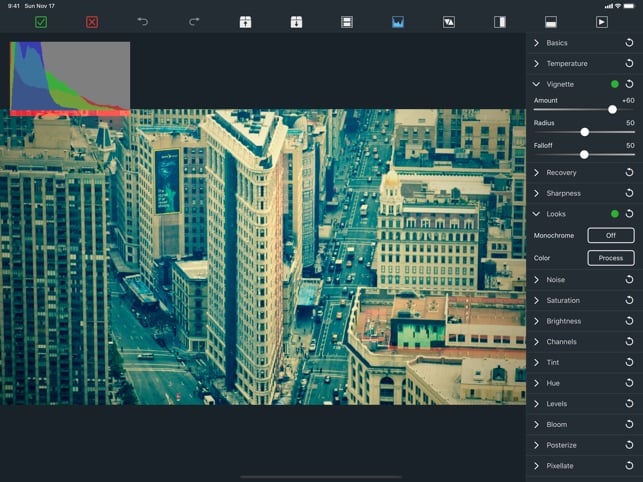
VideoGrade is a color-grading tool for your videos. It's perfect for enhancing and correcting your footage.
Price: $5.99
Pros of VideoGrade:
- Professional color grading tool
- Easy to use for beginners
Cons of VideoGrade:
- Limited to iOS
- Not a full-featured video editor
23. Videoshop

Videoshop is a fast and easy-to-use video editor, offering features like trim, subtitles, slow motion, and more.
Price:
- Free with in-app purchases
- $3.99/month or $11.99/year for Pro
Pros of Videoshop:
- Fast and easy to use
- Good for quick edits
Cons of Videoshop:
- Watermark in the free version
- Limited features in the free version
24. Adobe Spark Video

Adobe Spark Video allows you to create animated videos in minutes.
It's perfect for creating short, engaging videos for social media or business.
Price:
- Free with in-app purchases
- $9.99/month for Individual plan
Pros of Adobe Spark Video:
- Easy to use
- Good choice for simple animated videos
Cons of Adobe Spark Video:
- Limited control over animations
- Subscription required for full feature
25. Animoto

Animoto is a video maker with a focus on simplicity.
It's great for creating slideshows and music videos.
Price:
- Free with in-app purchases
- $5/month for Personal plan
Pros of Animoto:
- Simple interface
- Good for slideshows
Cons of Animoto:
- Limited editing tools
- Subscription required for full features
26. VITA

Created by SNOW Corp., VITA is a very versatile free video editing app available on both iOS and Android which is entirely open source and lets you import, edit, and export full HD videos in any aspect ratio you want.
Price: Free
Pros of VITA:
- Easy to use
- Very intuitive interface
Cons of VITA:
- Ads on the homepage
- Occasional problems while exporting videos
27. Overvideo
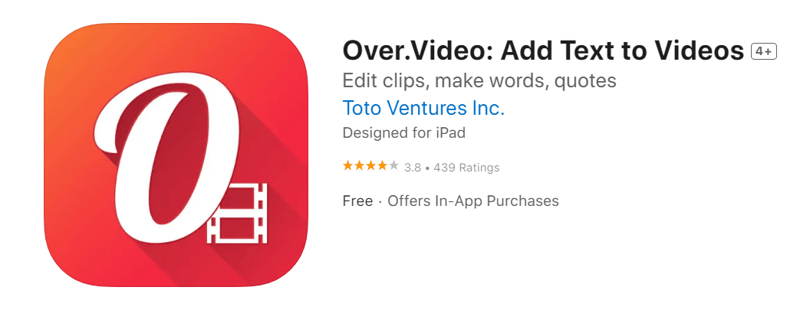
Overvideo is a simple editor that allows you to add text and music to your videos.
It's perfect for adding a personal touch to your videos.
Price:
- Free with in-app purchases
- $1.99 for Pro
Pros of Overvideo:
- Easy to use
- Good for adding text and overlays
Cons of Overvideo:
- Limited to iOS
- Lacks advanced editing features
28. Filmmaker Pro

Filmmaker Pro is a professional video editing tool that offers an array of features, including green screen, picture-in-picture, and more.
Price:
- Free with in-app purchases
- $5.99/month or $39.99/year for Pro
Pros of Filmmaker Pro:
- Professional features
- Good for advanced edits
Cons of Filmmaker Pro:
- Expensive subscription
- Steep learning curve for beginners
29. ALIVE Movie Maker

ALIVE Movie Maker is a video editing app ideal for social media.
It offers a variety of themes, filters, and effects to add to your videos.
Price:
- Free with in-app purchases
- $4.99/month or $29.99/year for Premium
Pros of ALIVE Movie Maker:
- Variety of themes and filters
- Great for social media posts
Cons of ALIVE Movie Maker:
- Watermark in free version
- Premium subscription required for full features
30. PicPlayPost

PicPlayPost is a video collage maker with video editing capabilities. It's perfect for combining multiple videos into one.
Price:
- Free with in-app purchases
- $6.99/month or $47.99/year for Pro
Pros of PicPlayPost:
- Video collage feature
- User-friendly interface
Cons of PicPlayPost
- Limited free version
- Expensive subscription
Conclusion
In the ever-evolving digital era, video editing has become more accessible than ever.
The tools you need to create stunning videos are literally at your fingertips, with a plethora of video editing apps available for various platforms.
The apps listed above range from basic to advanced, each offering unique features to cater to different editing needs.
However, for professional-grade, custom videos that truly reflect your business and captivate your audience, a professional touch is often required.
Don't hesitate to contact us for your animated business video needs.
Remember, the right video can take your business to new heights!



No Comments Yet
Let us know what you think