(Option%20B)-1.jpg)
A bit short on time? No worries.
Check out our video on B2B lead generation strategy here:
We’ve been using this method for outbound B2B lead generation since 2015, and it has never failed us.
Be it B2B email marketing or B2B videos for our video marketing efforts, our five-step process is robust and can be used anywhere.
But most importantly, it will give you results regardless of your usecase.
We refined this email marketing method over the years and simplified it into a structured five-step process that can be used in video ads as well.
Here’s how we do it.
You need to define your target audience in terms of geography, industry, job title, company headcount, etc., and use those filters in the Linkedin Sales Navigator as shown below.
But make sure your results are lower than 2,500, or keep scaling it down by using more filters, and ensure usage of an email verifier to make sure that you are only reaching out to qualified prospects.
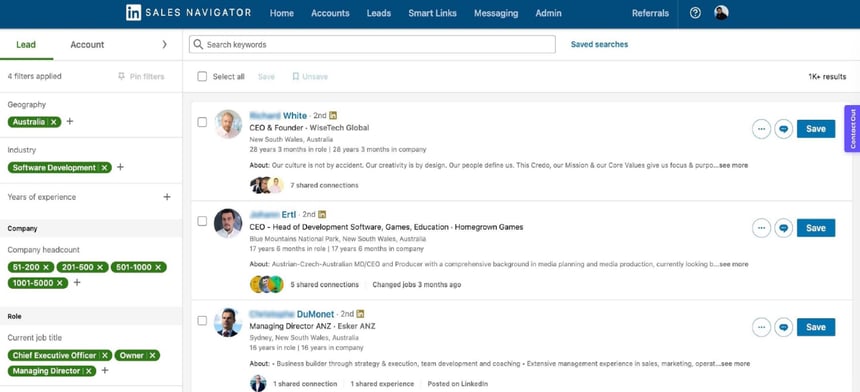
Once your sales navigator search is ready, use Phantombuster to export the search results in the spreadsheet.
Then, copy the search URL and paste it into the respective phantom. It will take around 15-20 minutes to generate the CSV file.
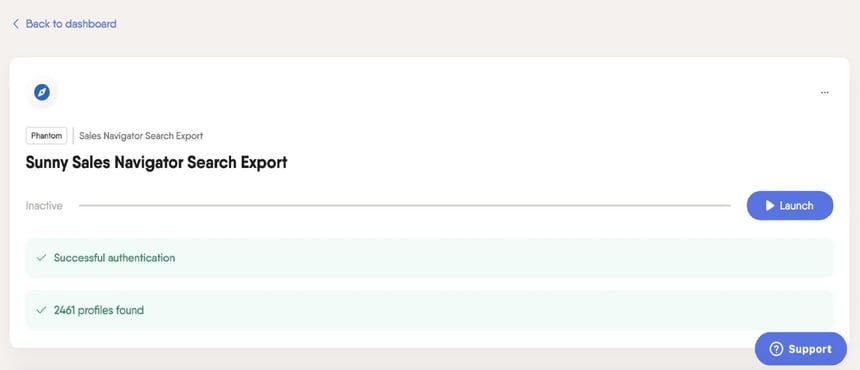
Your CSV file will have multiple columns. You will need the first name, last name, and company name.
You can also retain other columns relevant to you and remove the rest as needed.
Also, these three columns should be free of any special or unwanted characters.
You can upload the file to an email extractor tool under the bulk section for extracting the email IDs.
For more advanced automation, consider using b2b lead generation software to streamline contact enrichment, verification, and segmentation before launching your campaign.
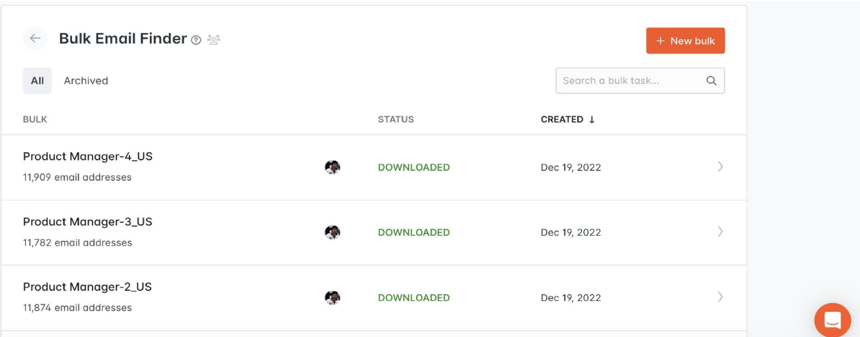
We usually use 1+5 email drip campaigns, that is one intro email with five follow-up emails at an interval of four business days.
We personalize the emails with two variables, mainly first name and company name.
But you can also use industry and job title as a variable.
Refer to the sample email below for inspiration.
You start with the problem to hook the audience, focus on your solution in the middle, and then show transformation with a strong call to action at the end.
Run an A/B test with different subject lines for maximum open rates.
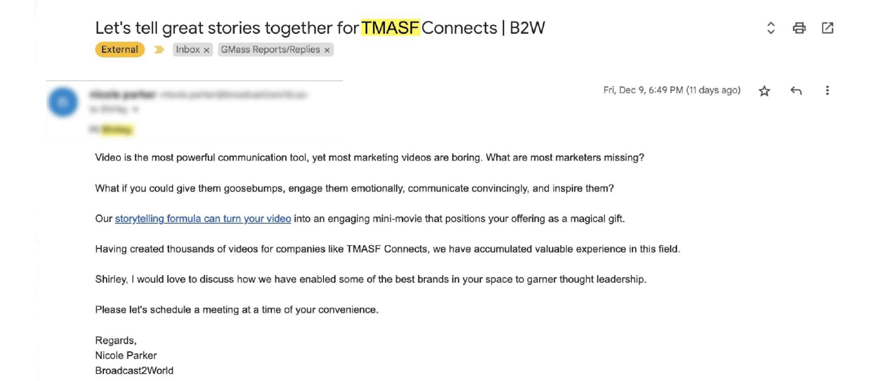
You can use Gmail plugins to set up your auto email campaigns.
It gives you maximum deliverability for your campaigns, and it’s simple to use.
However, hiring a B2B email marketing agency can be a game-changer for businesses running email campaigns, especially when internal resources, expertise, or time are limited.
You can use also external servers for your outbound B2B lead generation campaign depending upon the quantity of contacts you are targeting.
For example, say you want to target up to 200 contacts per day.
A Gmail Business Account will work fine, but if you are thinking of 2,000 contacts per day, then you need to use an email marketing service.
You need to keep an eye on your open rate (which should be greater than 20%) and replies (which should be greater than 1%).
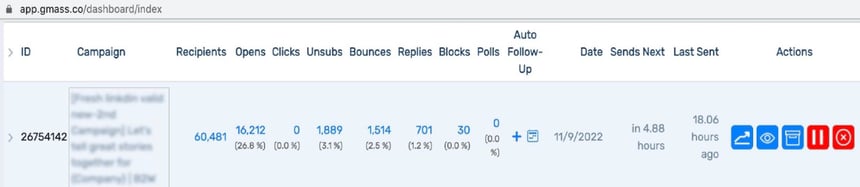
1. Be precise in your target personas and use filters on sales navigators.
2. Clean the sheet before uploading to Hunter for email extraction.
3. Download only valid contacts.
4. Use dedicated IP addresses.
5. Design emails using a storytelling format.
6. Hyperlink from email to direct traffic on your landing pages.
7. Use animated explainer videos on your landing pages to engage your audience and increase the conversions from your campaign traffic.
If you follow these five steps consistently, you can generate unlimited outbound B2B leads depending upon your budget and growth plans!
But ensure quality at every step.
Whether it’s precise data targeting or your email copywriting, remember to focus on driving maximum value to your audience.
Also, it takes about one or two months to see the full performance of the outbound email marketing campaigns.
So remember to be patient with the process.
US Office (Sales & Marketing)
371 Hoes Lane, Suite 200, Piscataway, New Jersey - 08854
US (732) 387-3864
(Render 5 Technologies Pvt. Ltd.)
India Office (Production)
WeWork, 246, Udyog Vihar,
Gurugram, Haryana - 122016
IND (+91) 98713 30069
SERVICES
ANIMATION STYLES
INDUSTRY
Copyright © 2025 Broadcast2World, Inc. All Rights Reserved.
No Comments Yet
Let us know what you think