
When you have something you want to know about, what do you do? You Google it! Or you go to Bing or the other search engines with your query.
Well, guess what? Your audience does the same. And that is what makes SEO an irreplaceable part of your marketing strategy.
Without SEO, you wouldn’t get a steady flow of traffic. Worse yet, you wouldn’t get the benefit of lower cost and higher quality leads that SEO provides (compared to other sources).
Optimizing your website for specific keywords can put you on top of the results. So when your target audience searches for those keywords, they see you first.
This translates into an increasing number of leads who are ready to become your customers.
Now, you might have your own doubts about SEO.
Maybe it hasn’t worked out for you yet, even after spending a lot on an external SEO marketing agency.
We totally understand that. But what we’re telling you here is what we’ve done ourselves—and this HAS WORKED for us!
In case you really need a reliable e-commerce SEO agency to do your bidding, go for Rankviz. They're amazing at what they do and have shown results regularly. But if you want to do it yourself, these hacks are perfect for you!
So, for the next few minutes, just read with an open mind. We’ve seen these five easy SEO hacks work for us and we want them to work out for you as well. So let’s get into it!
Note: We’re going to focus on optimizing your website for ranking better on Google.
This is largely due to the fact that it is the most popular search engine. However, most of the techniques mentioned are just as useful for ranking better on other search engines too.
Because six months ago, we were where you are right now. Sure, we had some traffic back then, but we were pretty much nobodies on the SERPs.
The hacks mentioned here are the techniques we used to rank #1 on Google for some keywords. We managed to rank in the top ten for almost 50 keywords that we were targeting.
In fact, we have almost the same number of keywords making their way to the top 10 from the top 30.
And we achieved this using the hacks that we're about to share with you. What you’re seeing below is the performance of over 150 of our keywords in the last 6 months.
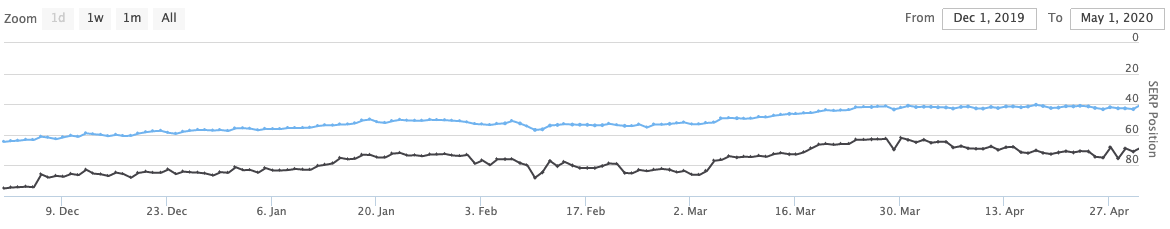
Before you start with the hacks, let us tell you that these hacks work for everyone. So if you're worried they won't work for your small business, rest assured, you'll see results.
For us, it was all trial and error with many hiccups and disappointments during these six months.
But we want to make it easier for you to rank #1 on Google. This is why we've put together a list of the SEO hacks that worked for us. Let's go through the list!
Look at the Google search results below for the query "motion graphics services". One of our landing pages titled "Corporate Motion Graphics Services | 3D | 2D | Motion Graphics Company" ranks #1 for it.
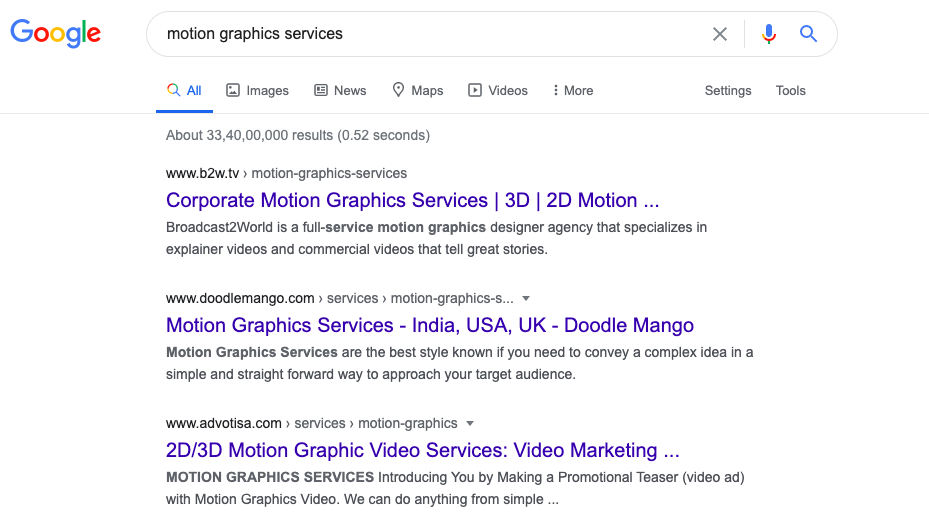
The reason we rank high for this keyword is that we took an informed approach. We used the keyword only when it was necessary.
Using the keyword in the title makes a HUGE difference. It tells Google what the content on your webpage is all about. If your keyword isn't present in the title, Google wouldn't know that your webpage is about the keyword.
Imagine you're out shopping groceries. Let's say you want to buy some potato chips. You search for it and are unable to find it so you turn to the service executive.
She leads you to the snacks section and points at all the chips they have. You then pick up a few bags of chips from your favorite brand.
How did she know where the potato chips were? She knew it because she memorized where everything was in the store. And she did that with the help of titles that help identify products.
Something similar happens with Google. When your audience searches for a keyword (asks for chips), Google looks within its database for it (recalls from memory).
It then shows the pages where the keyword or the intent is present (snacks section).
Beyond that, it is the audience's decision to pick the webpage they like (picking up bags of chips from your favorite brand).
Headings play a major role in affecting your position in the SERPs. They help establish the intent. In simpler words, they help Google know that you are talking about the specific keyword on your page.
Let's go grocery-shopping again to understand how headings influence SERP positions.
Imagine that you're looking for some butter cookies this time. You again turn to the service executive but she's busy helping some other customer. So she tells you to visit the snacks section, go to the second aisle and find the cookies on the top shelf.
You follow the directions and find the cookies you wanted.
When you search for a keyword and Google finds it in the title of a website, it checks further. It looks at the headings present on the page and checks for the keyword or its altercations.
In our example, the directions "snacks", "second aisle", and "top shelf" all pointed at cookies. Skip even one of them out and you might have a tough time finding the butter cookies.
You might end up finding some Oreos instead, without the last direction. But that's not what you asked the service executive for.
So, to increase the relevance of your page, it is best for you to use relevant keywords in the headings.
Look at the screenshot below of the Google search results for the query “video animation services". After the ads, you would see our page ranking at the very top. Why so? Because we’ve used the terms “explainer videos” and “video animation agency” in the meta description.
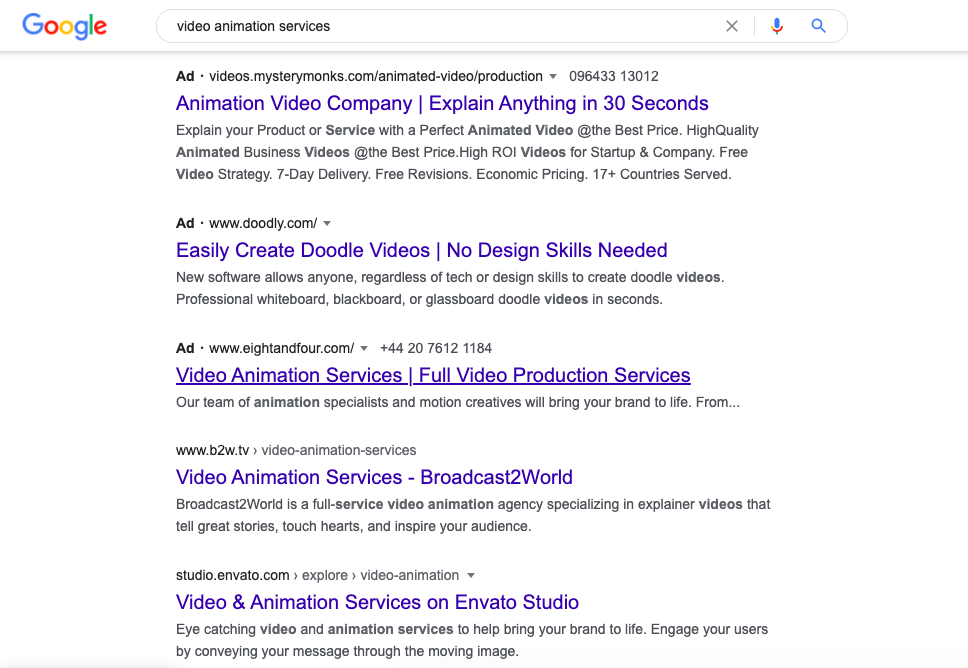
As per our research, these were the LSI keywords for “video animation” and “video animation services”, so we used it. The results are in front of you. What aided the results was the use of the same keywords in headings on the page.
Latent Semantic Indexing (or LSI) is big in the world of SEO. Almost everyone doing SEO or even researching keywords for website content uses LSIs.
You can think of LSI keywords as synonyms to your target keyword.
When you use LSIs on your webpage, Google believes that it is relevant. It sees your page as one that covers different aspects related to the main keyword.
More than anything, Google wants to show it's users content developed "for the users". It doesn't want users to come back to the SERP and go for another result. That would mean that the search engine wasn't able to provide you with the right results.
When a user stays on your page, Google believes that the user found what she's looking for. It rewards such pages with a better position on the SERPs.
Let's go back to the grocery store to understand it. Let's say that you're out there to buy a product you've never seen before. You only know the name of the product and reach out to the service executive with the same.
Being busy, she tells you the directions to the product. But this time around, she tells you about the physical attributes of the product. She tells you that it's a "juice", but not a thin one. She tells you it's a "thick liquid" with a red cap. She tells you it's a "cranberry red fluid" and would be present out there in a "250ml bottle".
Once you arrive there, you see the bottle and instantly recognize it.
If the service executive was only told about the location of the product in training, she wouldn't have been able to help you.
Likewise, using LSI keywords in the Meta Description and Headings tells Google that your page is related to the specific keyword. This way, it shows up only when relevant and hence ranks better.
If you search for “best animated music videos”, you would see one of our blogs as the featured snippet—ranking even higher than videos. The reason why it ranks so high is its links.
If you check the blog out, you’d see that it is a list of videos. Since these videos are embedded, there’s a direct link to YouTube. Outbound links, check.
Now, since we make animated music videos as well and have a dedicated landing page for that, we linked to it in the blog.
So, internal linking, check. Since we have quite a well-rounded list, people can always link back to us as we’re an authoritative source. Inbound links, check.
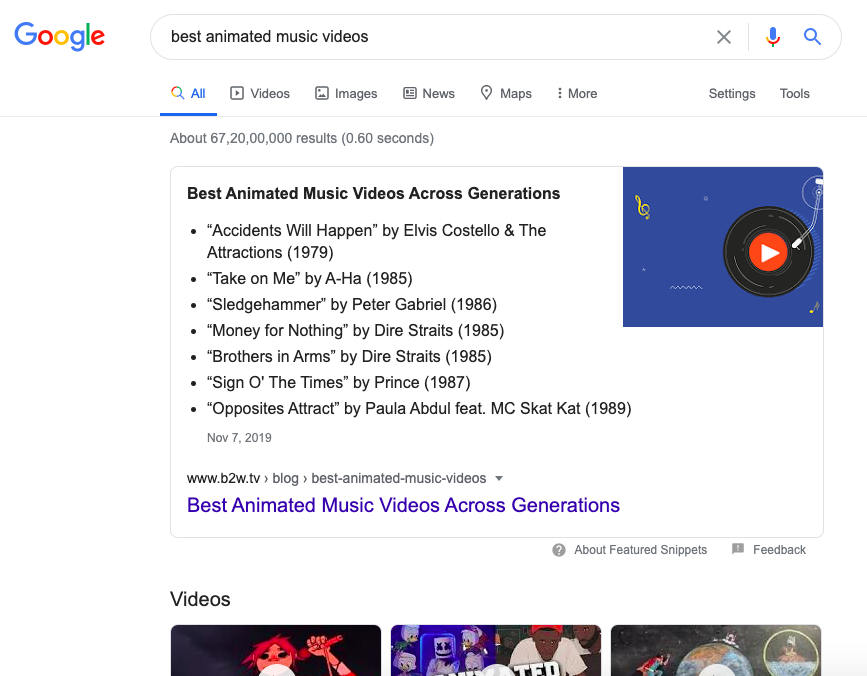
Google is on a mission to give the best results to its users. One of the things it does to ensure that is judging the page's relevance based on links.
So, when Google's bots come to your page, they check the pages linking to you. If they find that the links are from trustworthy sources that are relevant to your page, you get a thumbs up.
If not, the search engine might go ahead and penalize you (and/or the website linking to you).
It also checks the pages you're linking to. And if you are exchanging links with random websites for the sake of link building, Google will find out. So, we would like to recommend you to link to other pages only when necessary.
In other words, if the page you're linking to can provide value to the users, link it. Else, avoid it.
But what if you linked to another page of yours that provides further information on the topic? Google values that. In fact, you can use that to build authority for specific pages.
In the paragraphs above, what we discussed was internal linking, backlinking, and external linking, without using any labels. Let's take each up (with labels)!
When you have a page that you think is relevant for the audience on the current page and you link it, internal linking is what you're doing.
Since you're leading users to certain pages, you can optimize those pages as well to get the best out of both SEO and UX.
What if you publish an amazing article that people just can't stop quoting? When that happens, more often than not, people link to your article, and that is what backlinking is.
The more relevant backlinks you have, the better your page would perform. You could get backlinks by sharing a link to your post on social media platforms. But bear in mind that the backlinks must be relevant or you'd be penalized.
Now consider a scenario wherein you want to link to some other relevant website. When you do so, you’re doing external linking.
Google rewards you if you link to relevant pages because it shows that you care for your audience. It might also see the other page as the source of your research for the article. Either way, it improves your position on the SERPs.
We know that our audience awaits our updates, so when we were ready with our ebook on video marketing, we shot out a message on social media letting them know of it. This brought us traffic and helped us rank better.

We've already taken a brief look at social media linking while discussing backlinking. Let's talk more about it.
Consider a scenario wherein you're done publishing an article on your website. If you leave it be, your website's regular visitors might view it if they see it. More often than not, they won't be able to see it. So your page wouldn't get much (or any) traffic.
A page that doesn't get traffic doesn't help you rank better. So you need to turn things around for the page. You need to drive traffic to the page. That is what you do when you post a link to it on social media platforms.
It brings in traffic depending on your account's popularity. But that isn't all there is to it. Since these platforms have high domain authority, links from these websites can help you rank better on SERPs.
As powerful as it may be, social media linking is pretty easy now with automation. Many tools such as Hootsuite allow you to schedule your posts. Tools like Hubspot and a variety of Wordpress plugins allow you to automatically post about your new page on social media.
We have videos on almost every page on our website. When the visitors look at these videos, they spend more time on our website and that helps us rank better.
Look at the screenshot below. When you have three videos in front of you, each as interesting as the other, you’re bound to spend more time on the website!
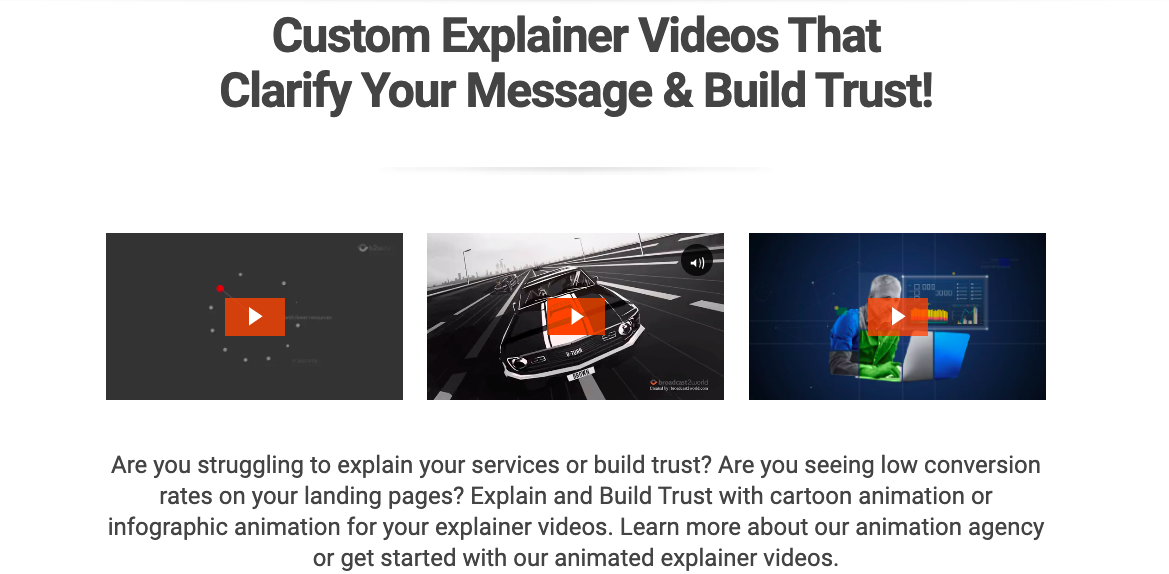
If someone lands on your page and leaves it immediately to go to another SERP, it's not a good sign. Google would believe that your content isn't relevant to the keywords searched for.
The search giant wants its users to visit the right pages in the first try. And if it believes that your page isn't providing relevant content to the users, you face some penalty.
But you know that you've written relevant content for the users. So how do you let Google know? How do you increase the time that the users spend on your page? With the help of videos.
As engaging and rewarding as your content may be, video wins. It captures the attention of users in an instant and holds it for a long time.
Check out , how to use FAQ videos
This increases the time that the user spends on your page which helps you rank better on Google.
That said, just about any video wouldn't work. If your video is unable to capture the attention of the audience, they are bound to leave. And that would signal Google that your page isn't relevant.
Fret not, we're an animated explainer video production company. We have over a decade's experience in making videos that increase time per pageview. We know what grabs the attention of viewers and provide you the same.
With visual storytelling, we don’t just grab the attention of the audience but also hold it. The longer they stay, the better results you get from the videos.
Want to increase the time people spend on your page with videos? Talk to us!
US (732) 387-3864
US Office (Sales & Marketing)
371 Hoes Lane, Suite 200, Piscataway, New Jersey - 08854
(Render 5 Technologies Pvt. Ltd.)
India Office (Production)
WeWork, 246, Udyog Vihar, Phase 4
Gurugram, Haryana - 122016
IND (+91) 9871330069
SERVICES
ANIMATION STYLES
INDUSTRY
Copyright © 2025 Broadcast2World, Inc. All Rights Reserved.
No Comments Yet
Let us know what you think