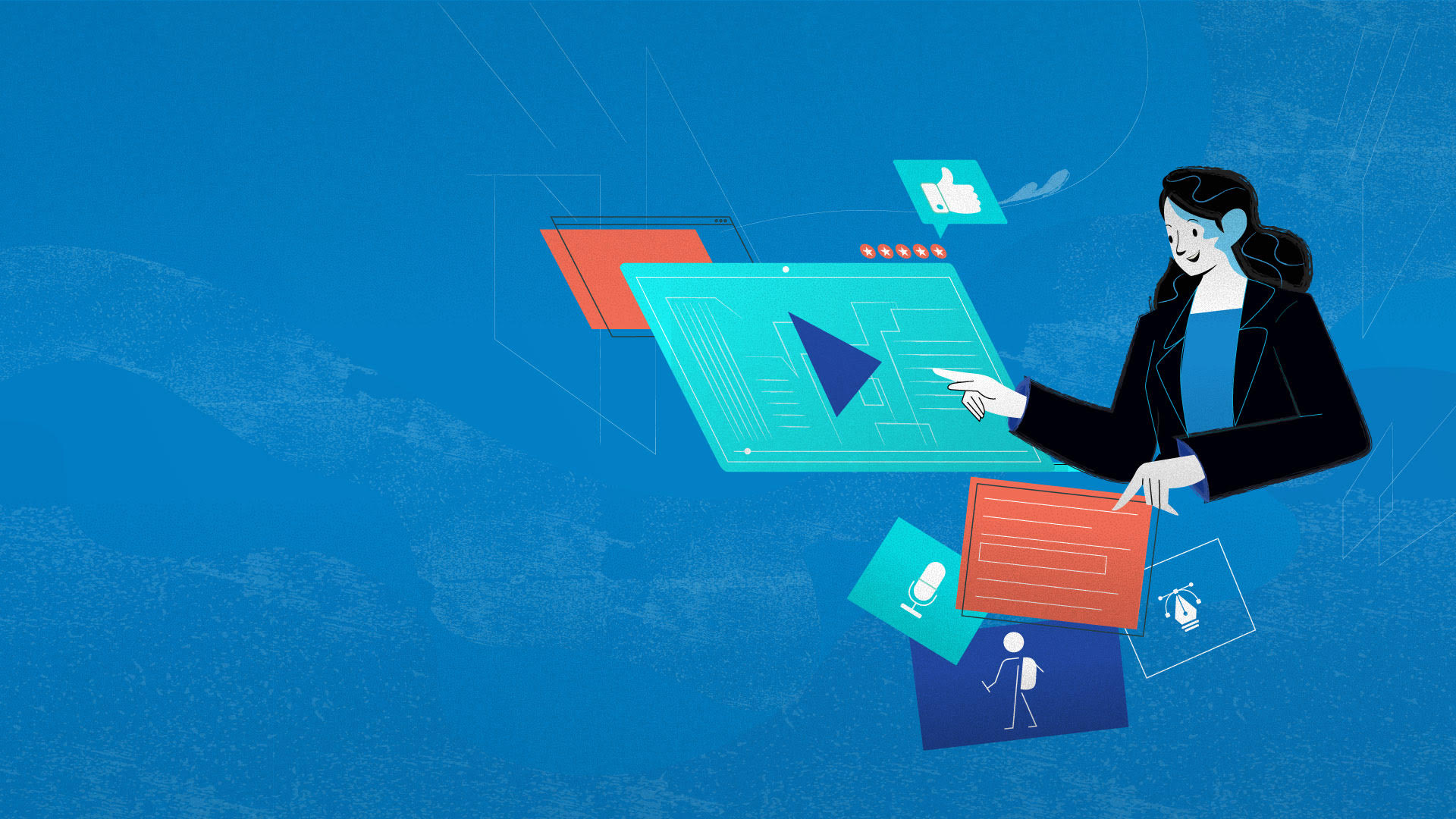
There’s a reason why many of the world’s leading B2B brands now rely extensively on animation in their marketing campaigns.
There’s a reason why some of the top YouTube channels publish only animated videos.
And there’s a reason why you are searching for how to get started as well.
Creating animated videos is an incredible way to communicate ideas, tell stories, and engage your audience.
Whether you're looking to craft compelling marketing content, educational material, or entertaining pieces, animation offers endless possibilities.
This guide will take you through each step of the animation creation process, from scripting to publishing, and provide insights into tools and methods you can use to bring your vision to life
So, animation could be the ultimate fit whether you’re looking to improve your brand’s visibility and engagement or want to capture more leads and drive sales.
Source: Motion Cabin
Before you even start brainstorming your script, it’s important to take some time to consider your audience.
Who is your video aimed at? What do you need to say to them that will get their attention?
Next, every great animation starts with a well-crafted script and storyboard.
Begin by outlining your key message and developing a script that clearly conveys your narrative.
Think of your script as the foundation – it should include all the dialogue, scene descriptions, and action cues.
It’s like the skeleton upon which you build your video.
You may be tempted to go all-out and try to cram as much information as you can into your video.
But this is counterintuitively a bad idea. Remember the old adage “less is more.”
Stick to the main critical points you need to communicate, almost like you’re giving an elevator pitch.
Next, translate your script into a storyboard. This visual plan maps out each scene, illustrating how the animation will unfold.
A detailed storyboard helps you visualize the flow of your video, ensuring that the story progresses logically and engagingly.
Sketching out scenes and transitions can help you identify any potential issues before production begins.
It’s vital for getting your timing perfect, too, and serves as the blueprint when creating the final animation.
Source: Freepik
With your storyboard in hand, it’s time to create the visual elements.
Animated graphics and illustrations bring your script to life, adding depth and character to your video.
Depending on your style and the complexity of your project, you may need a variety of assets, from characters and backgrounds to icons and text elements.
This may also include such jobs as motion graphic designer, character designer, etc.
Consider the visual style that best suits your message – whether it's minimalist, detailed, cartoonish, or realistic.
Each has their advantages and disadvantages, and varies in cost based on complexity.
Which style is best for you? That really depends on your messaging and your audience. Here’s a basic outline of the most common animation styles:
There are more styles of animation besides these, but the ones listed above are the ones most commonly used in B2B animated explainer videos.
Next, your tools. Software like Adobe Illustrator or Procreate are excellent for creating custom illustrations.
If you’re not a graphic designer, there are plenty of online resources offering pre-made assets to help you get started.
Source: Moople
Choosing the right animation software is crucial for your project.
There are numerous options available, each with its unique features and capabilities.
Some popular choices include:
Select a tool that aligns with your skill level and the requirements of your project.
Many platforms offer tutorials and community support, which can be invaluable as you learn the software.

Once your animation is complete, it’s time for the finishing touches.
This stage involves refining your animation, adding sound effects, music, and voiceovers to enhance the overall experience.
Pay attention to timing and synchronization to ensure that audio elements align seamlessly with the visual content.
Sound design can significantly impact the viewer’s engagement and emotional response.
Use sound effects to highlight key actions and music to set the tone.
For voiceovers, ensure the narration is clear and professional, complementing the visual elements without overwhelming them.
Source: School of Motion
Rendering is the process of converting your animated project into a final video file.
Depending on your software, this can be a straightforward or complex task.
Adjust the render settings to achieve the best quality while considering the file size and format suitable for your intended distribution platform.
Common formats include MP4 for general use and MOV for higher-quality needs.
Ensure that your export settings preserve the resolution and frame rate to maintain the integrity of your animation.
With your video rendered and ready, it’s time to share it with the world.
Publish your animation on platforms where your target audience is most active.
YouTube, Vimeo, and social media sites like Facebook and Instagram are excellent starting points.
Remember to optimize your video title, description, and tags to improve searchability and engagement.
Promote your video through email newsletters, blog posts, and collaborations to maximize its reach and impact.
Finally, keep track of its metrics and performance, and take note of what works and what doesn’t, so you are better prepared tackling your next video.
It’s an ongoing process that doesn’t end when you hit the upload button, but it gets better and easier with practice.
By the way, we wrote a blog post on everything you need to know to get started on YouTube here.
If you’re working with a limited budget or just starting, free animation tools can be a great resource.
Platforms like Powtoon, Biteable, and Animaker offer user-friendly interfaces and templates to help you create animated videos without significant investment.
We have a dedicated video on the Best Free Animation Software with our top picks to help you get started. Do check it out here:
These tools often provide basic features for free, with premium options available for advanced functionality.
Artificial intelligence has revolutionized video production.
AI-video generators like Lumen5 and Synthesia can transform text content into engaging video formats quickly and efficiently.
These tools use machine learning to automate parts of the animation process, making it easier for those with limited technical skills to create professional-quality videos.
But wait. There's more...
For high-stakes projects or when you need top-notch quality, hiring a professional video agency might be the best route.
Agencies bring expertise, creative insight, and technical skills to the table, ensuring your animation is polished and impactful.
They can handle everything from concept development to final production, freeing you up to focus on other aspects of your business.
Creating animated videos is an exciting journey that can significantly enhance your communication strategy.
By following these steps and leveraging the right tools and resources, you can produce engaging, high-quality animations that resonate with your audience.
Whether you’re crafting explainer videos, educational content, or marketing materials, animation offers a dynamic and versatile medium to convey your message. Start experimenting today and watch your ideas come to life on screen!

US (732) 387-3864
US Office (Sales & Marketing)
371 Hoes Lane, Suite 200, Piscataway, New Jersey - 08854
(Render 5 Technologies Pvt. Ltd.)
India Office (Production)
WeWork, 246, Udyog Vihar, Phase 4
Gurugram, Haryana - 122016
IND (+91) 9871330069
SERVICES
ANIMATION STYLES
INDUSTRY
Copyright © 2025 Broadcast2World, Inc. All Rights Reserved.
No Comments Yet
Let us know what you think