As a B2B marketer, I have realised with decreasing attention spans it is becoming harder to engage your target audience.
We all know by now video as a content drives maximum engagement if done right, and as per the recent study from Vidyard 90% of marketers feel video content is becoming more important.
Also, 93% reported some kind of in-house video production capability but over 46% marketers stated that the biggest challenge is in finding the quality environment to run their video campaigns.
This is were Linkedin comes in as an all-in B2B video platform with over 500 million people worldwide connected and informed, striving to advance their careers, and work smarter. Together they comprise the largest global community of business professionals.
So we made this animated infographic video to reinstate the reasons why videos work, also I have researched some more data points below for you to consider video as part of your content marketing strategies.
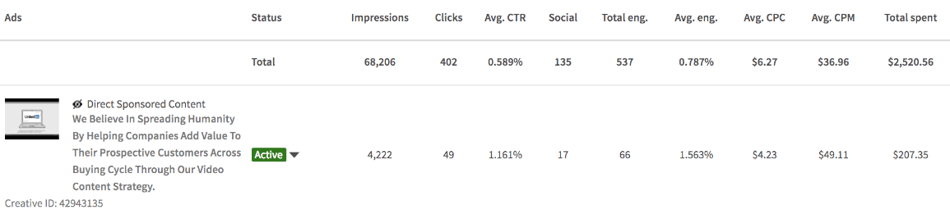
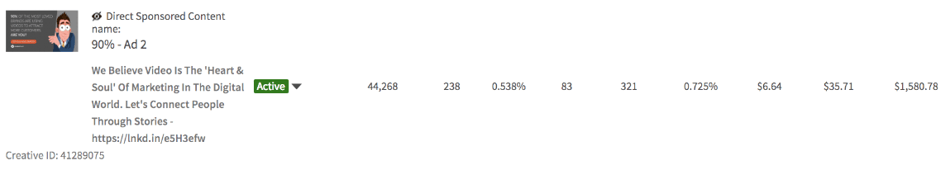
We all know by now video ads on Linkedin is a golden opportunity to engage the top decision makers and obviously Linkedin native video is being aggressively promoted.
When Linkedin started initially with videos it only allowed Youtube videos but now I am seeing a trend of post with Linkedin native video getting more engagement. If you are planning for a video campaign here are the 3 things to drive maximum ROI:
You can use Linkedin video to drive brand awareness, consideration or demand generation. It’s important to define your customer personas and objective before you start planning the campaign. As the name suggests brand awareness campaigns are focussed on telling people about your brand. There are 3 key metrics to look for when doing video brand awareness campaign on Linkedin namely impressions, views and view rate. As you can see in the image below different stats shown in terms of video performance data:
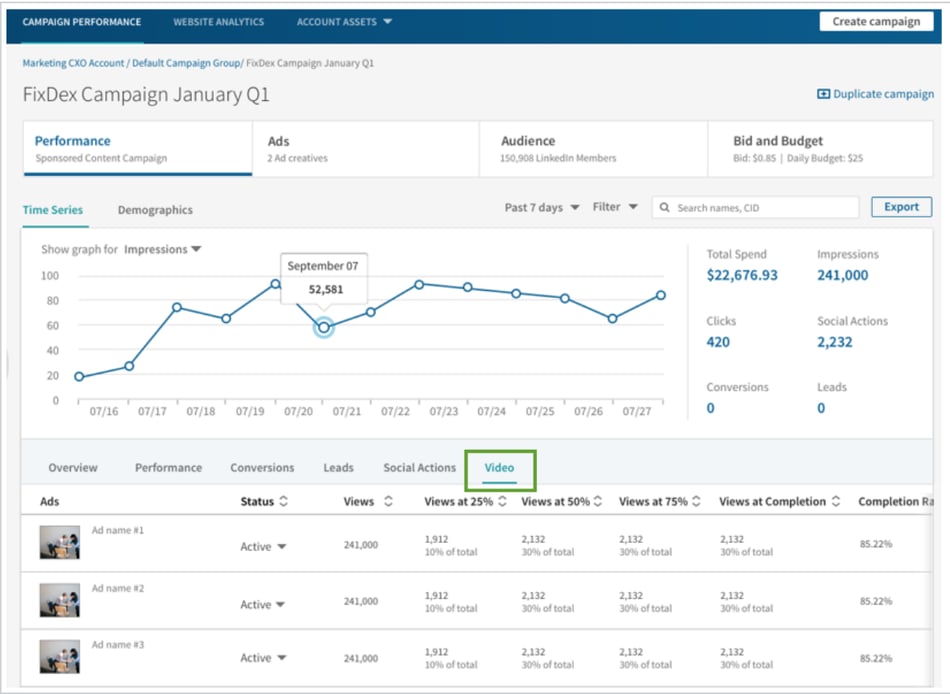
Once you’ve created your Video Ad and it has started to serve, you’ll be able to view and download your video performance data (source).
To access and download your video performance data:
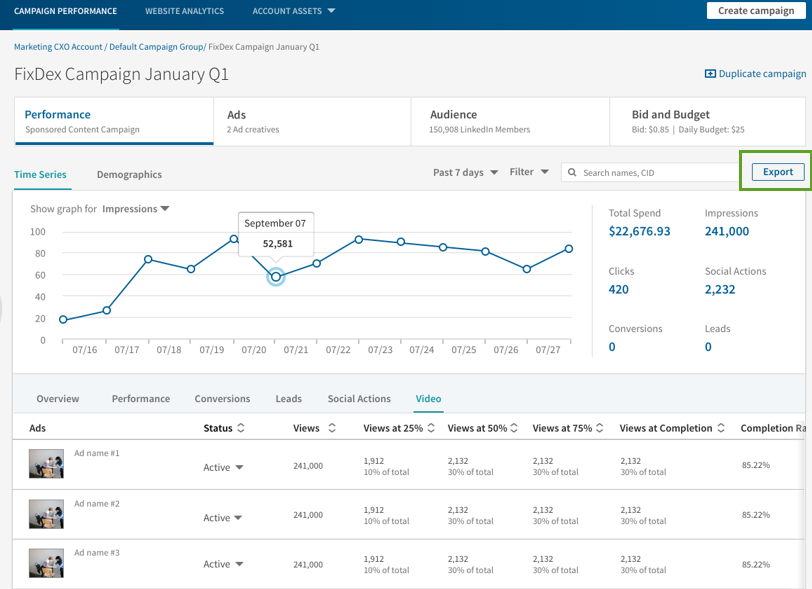
To download your Video Ad performance data:
Impression: One second of video play with 50% of ad unit in view
Views: At least two continuous seconds of playback while the video is at least 50% on screen, or a click on the CTA, whichever comes first
View Rate: I could not find relevant explanation for this metric but as per my understanding it is views against the impressions percentage.
Brand Awareness: I have segregated awareness content in 2 categories namely educational videos and snacks or entertainment videos. At this stage your target audience is not actively looking for your services. So you try to engage them through educational videos where you basically pick up topics of interest for your buyer personas and educate them, here is a video that was released by our client Hub International as soon as Uber accepted that it covered up a data breach.
Here is an example by Hubspot educating target audience on GDPR:
Here is a video example of snacks video by Hubspot about “5 Things Dogs Can Teach Us About Customer Service”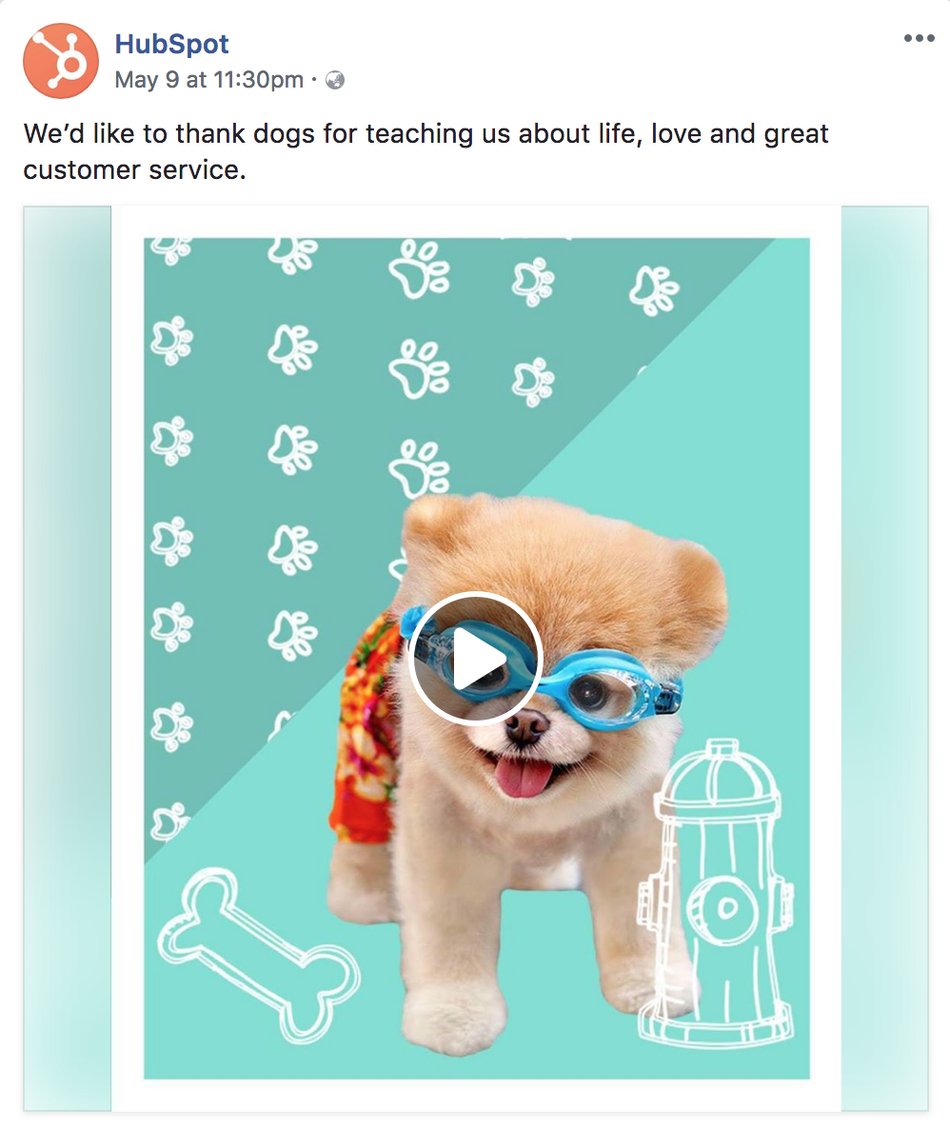
Here is a video example of snacks video by Hubspot about “Managing your remote workers”:
Brand Consideration: At consideration stage your prospective customers are looking for solutions to their problems associated with your business, so this is the time to establish yourself as a leader of your industry. You can create educational video series, webinar videos, expert interview videos or video blog teasers to drive traffic to your blog. The key metrics of success for consideration videos is view rates, completion rates, clicks or full-screen plays.
Here is an educational video series by Vidyard called Chalk Talks:
Here is an animated video by Hubspot on lead scoring to increase the conversion rates:
Demand Generation: At this stage our job is to tell our prospective customers why our products or services are the best. You can create explainer videos, brand videos, product demo videos, case study or testimonial videos etc. at this stage. The key metrics of success at this stage is leads, conversion rates and cost per conversion. Here is an explainer video by Hubspot for their product Service Hub launch:
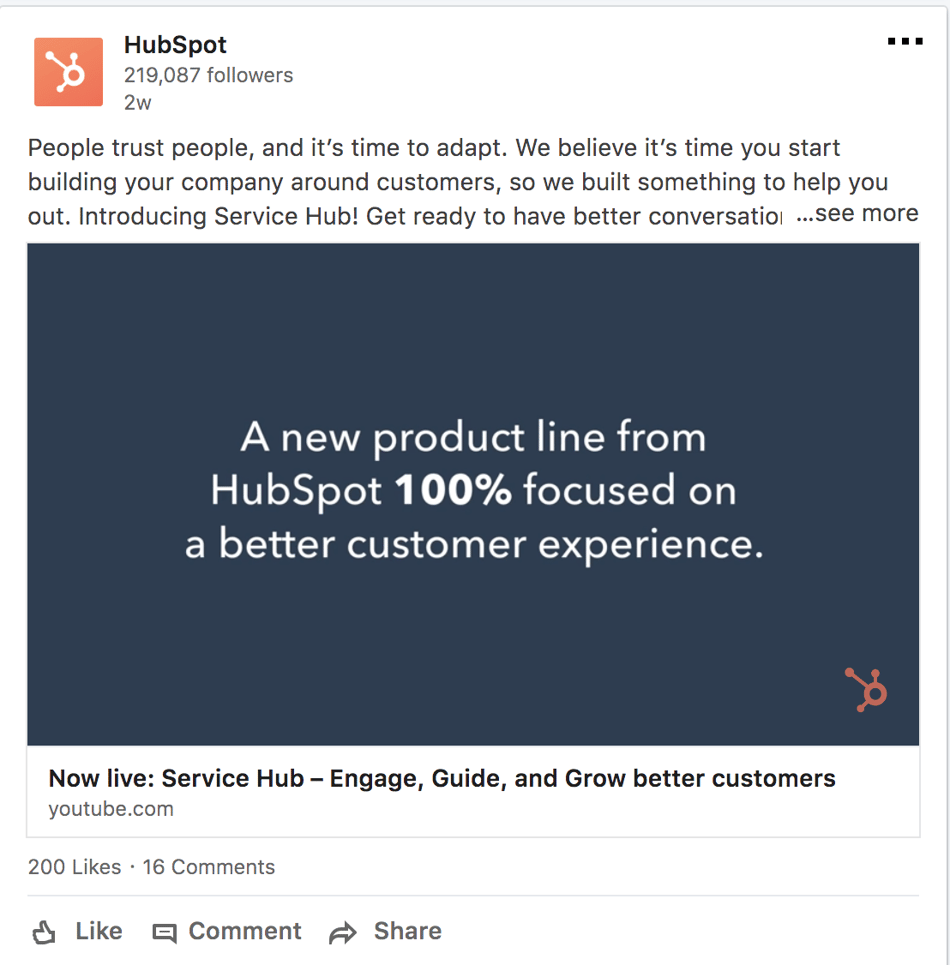
Here is a video from case study series by Epicor:
Here is an example of brand story from happiness planner:
Plan Your Video Content - So once you have defined your video campaign objective, design your content accordingly. Keep it concise, visually compelling and use storytelling as a medium to communicate with your audience. We have discussed in the last section on what kind of video content you can plan as per your customer life cycle. Here are some best practices you should follow while creating videos:
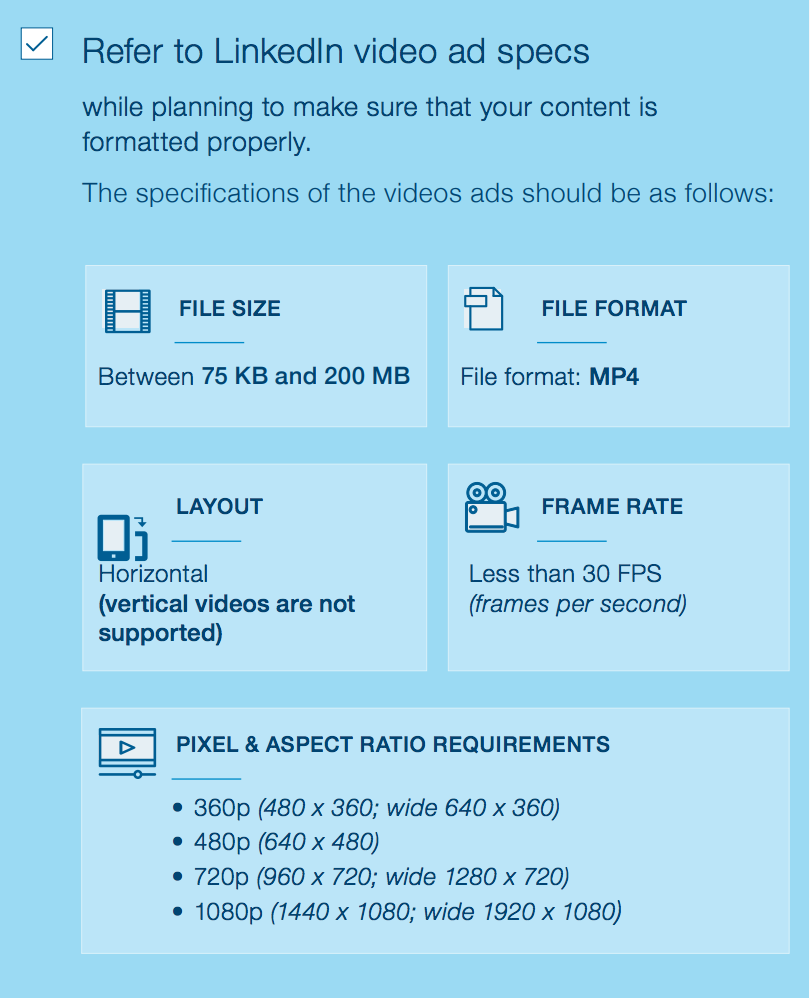
So once you login to your Linkedin account, you can click on work button placed on the header and select advertise option.
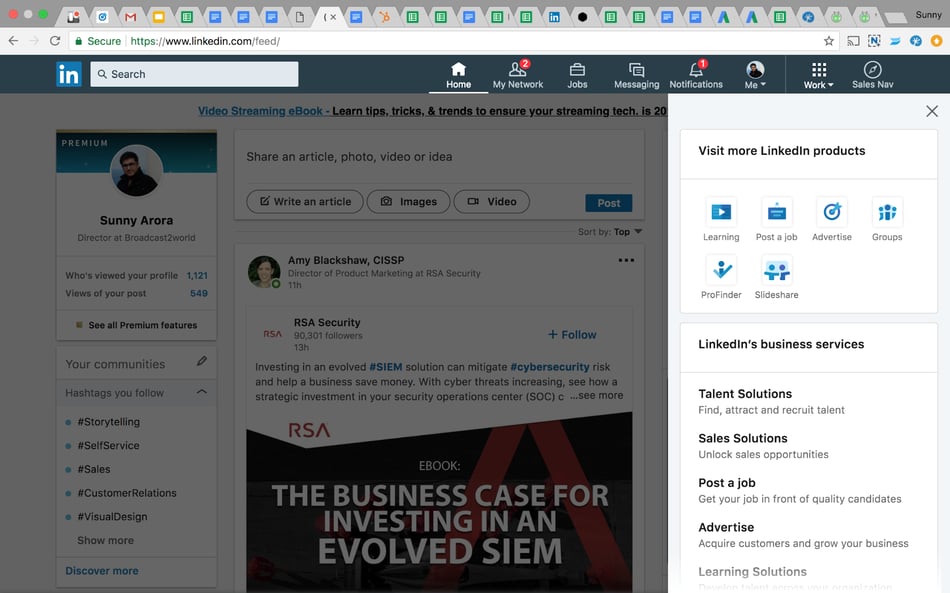
Click on Create ad option:
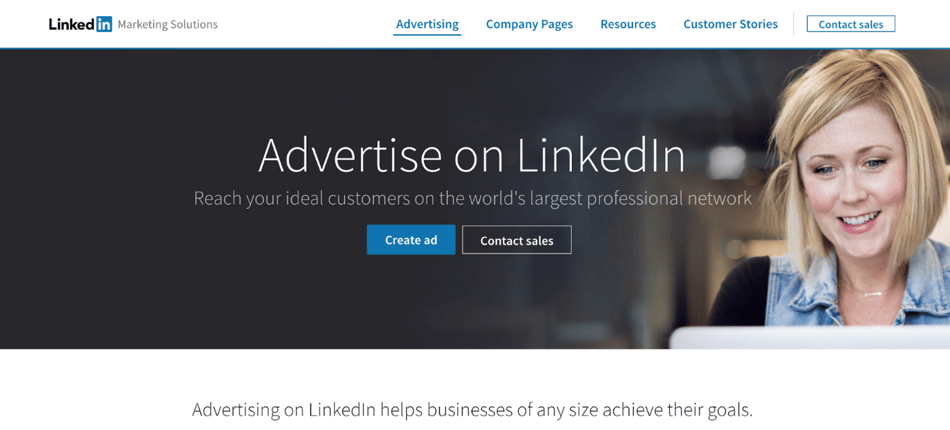
Select your account from the campaign manager:
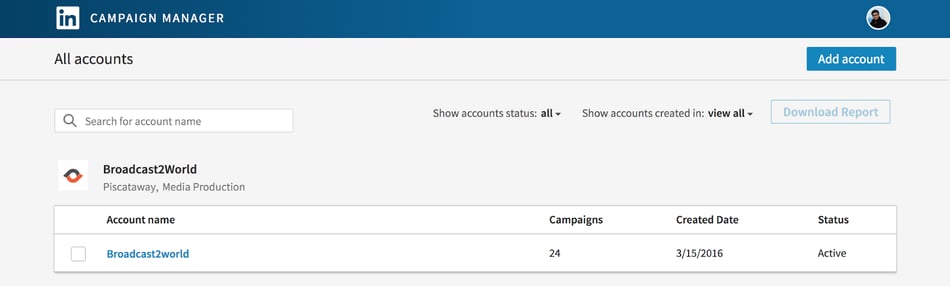
Click on create campaign and select sponsored content option:
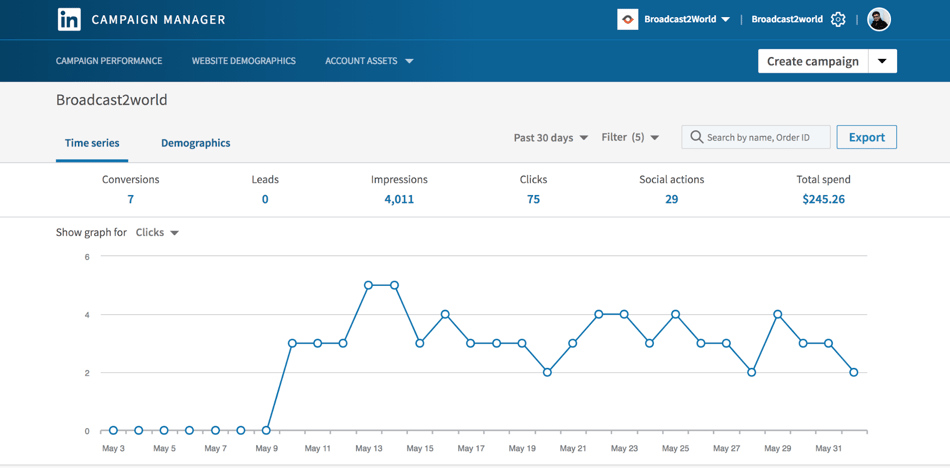
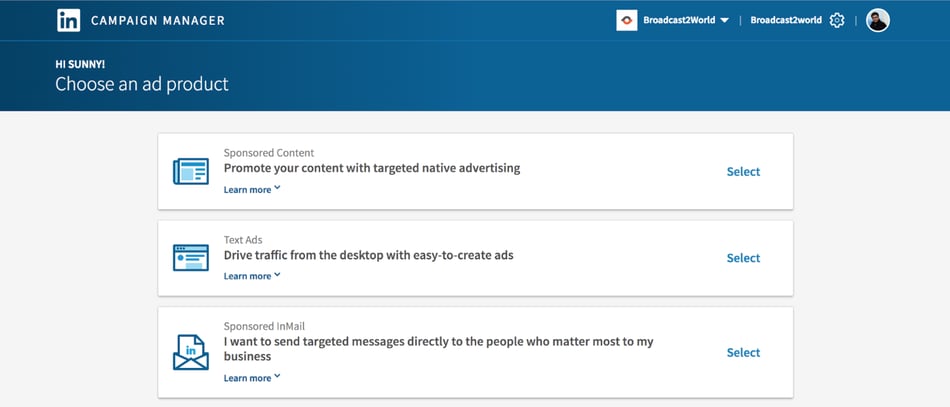
Enter your campaign details and click on next:
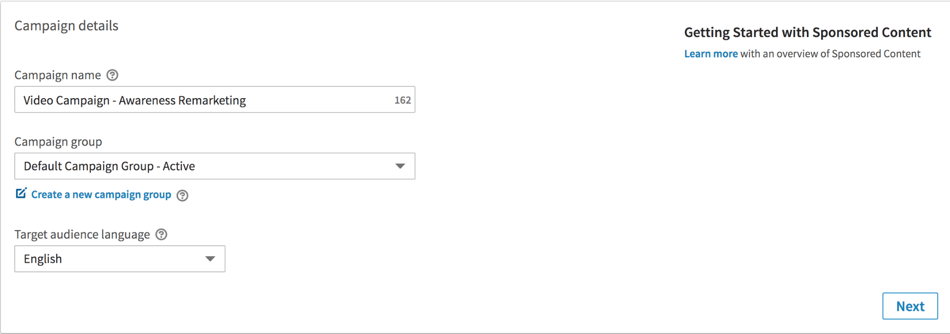
Select the campaign objective and click on next:
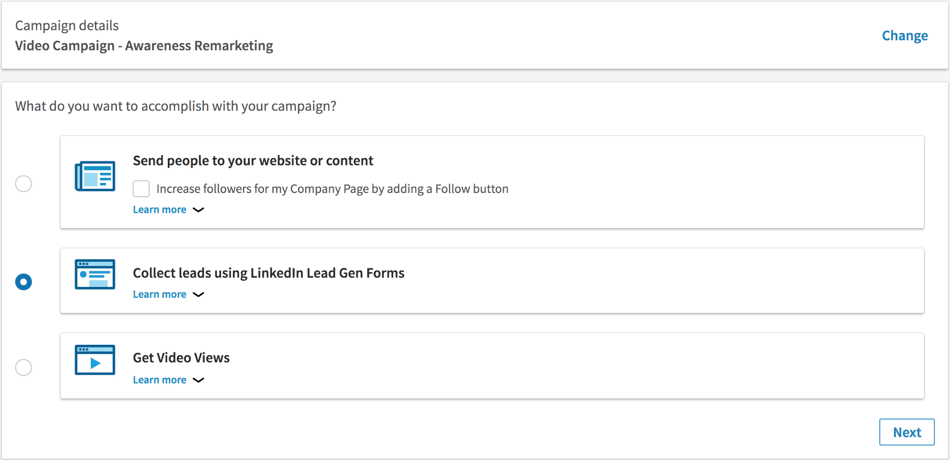
Now you can either select the existing sponsored content or upload your own video content with ad details:
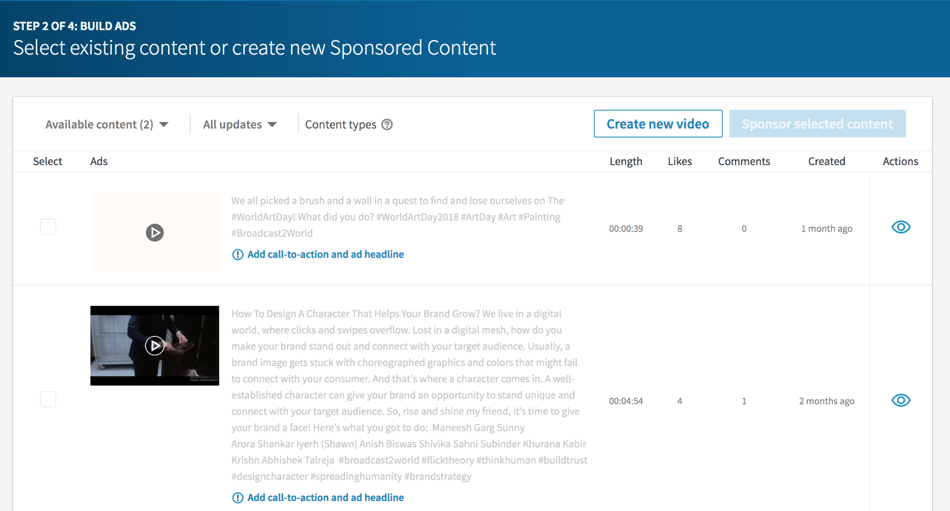
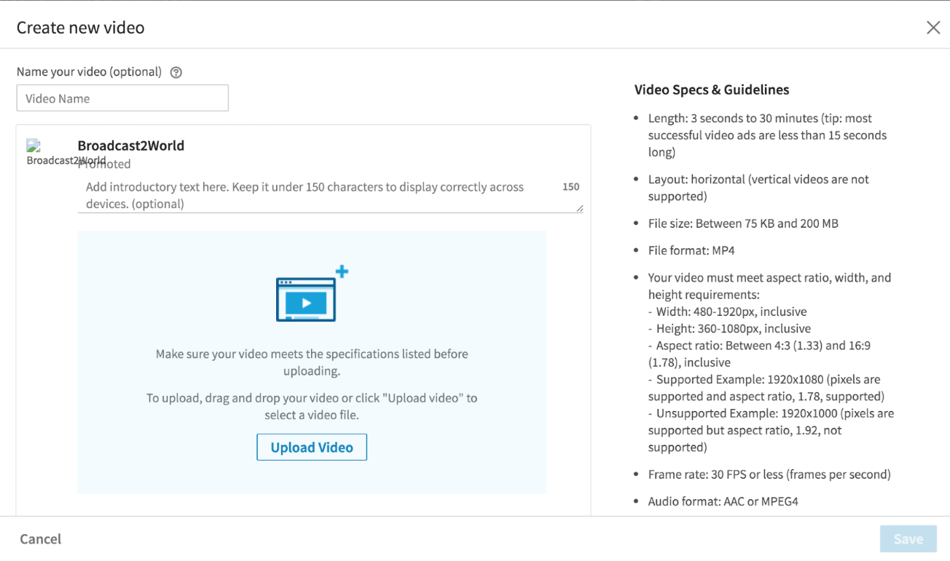
After you have selected your content you will be asked to define your target audience, either you can remarket to you existing visitors or create new audience based on your customer personas by selecting various filters given by Linkedin as shown below:
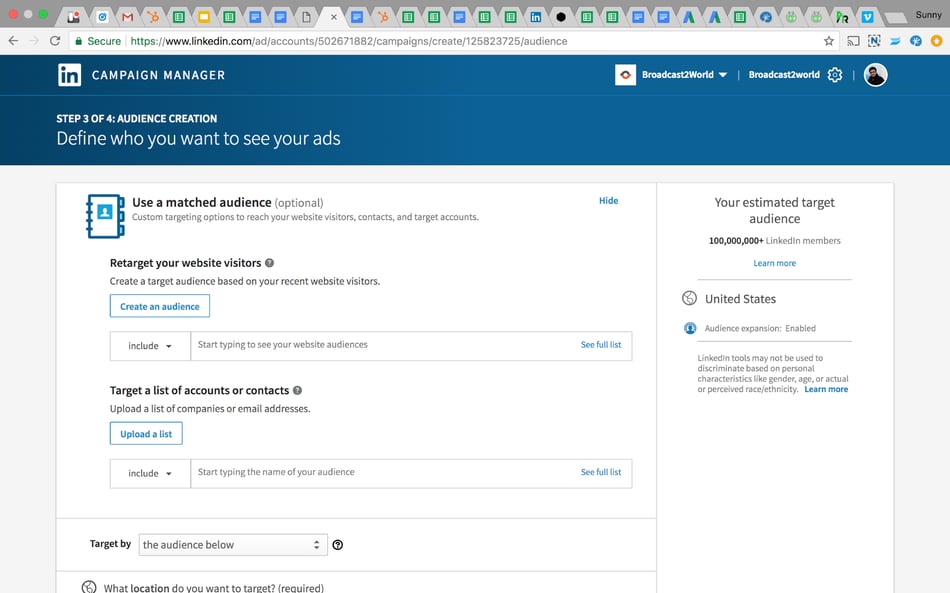
Last step is to select the bid type, set the daily budget, specify your bid amount and launch the campaign.
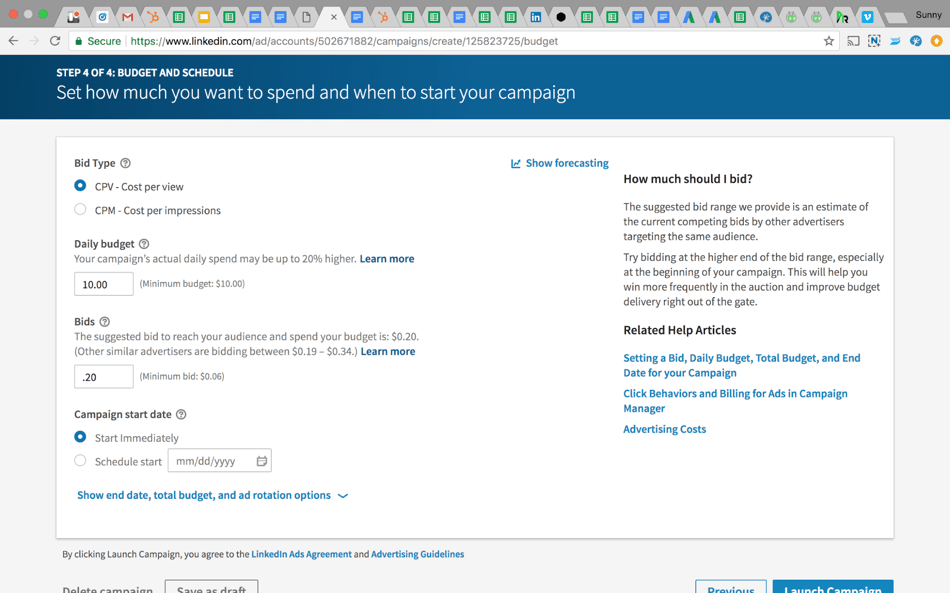
Video ads are just one form of Sponsored Content on LinkedIn, please make the most of your campaigns with tips below for creating effective ads.
There is no single formula for success in marketing, every brand has a different recipe. We need to A/B test the same content with different lengths as a start.
It always recommended to test your content organically first and then boost the post which is performing in comparison to other posts. Here are some ideas for different lengths:
A/B test the introductory text: Try calling out your audience or removing the introductory text altogether.
A/B test different content:
Social proof: Try different customer testimonials to learn which resonate most with your audience.
To measure success, use demographic reporting to understand which audience segments have the highest video view rates. Optimize your campaigns and tailor your content to address audiences that are resonating with your content.
Linkedin provides demographic dimensions for the following targeting facets: Company Industry • Job Function • Job Title • Job Seniority • Company Size • Location • Country • Company
MEASURE SUCCESS based on your objective: After choosing your objective, you’ll understand how to analyze the results of your video ad campaigns.
Metrics that align to common video ad goals:
GE - Brand Awareness
GE highlights brand innovation and company culture in a video series focused on the personal stories of its employees.
WP Engine demonstrates the strength of their digital experience platform by featuring their homepage built with their own tools.
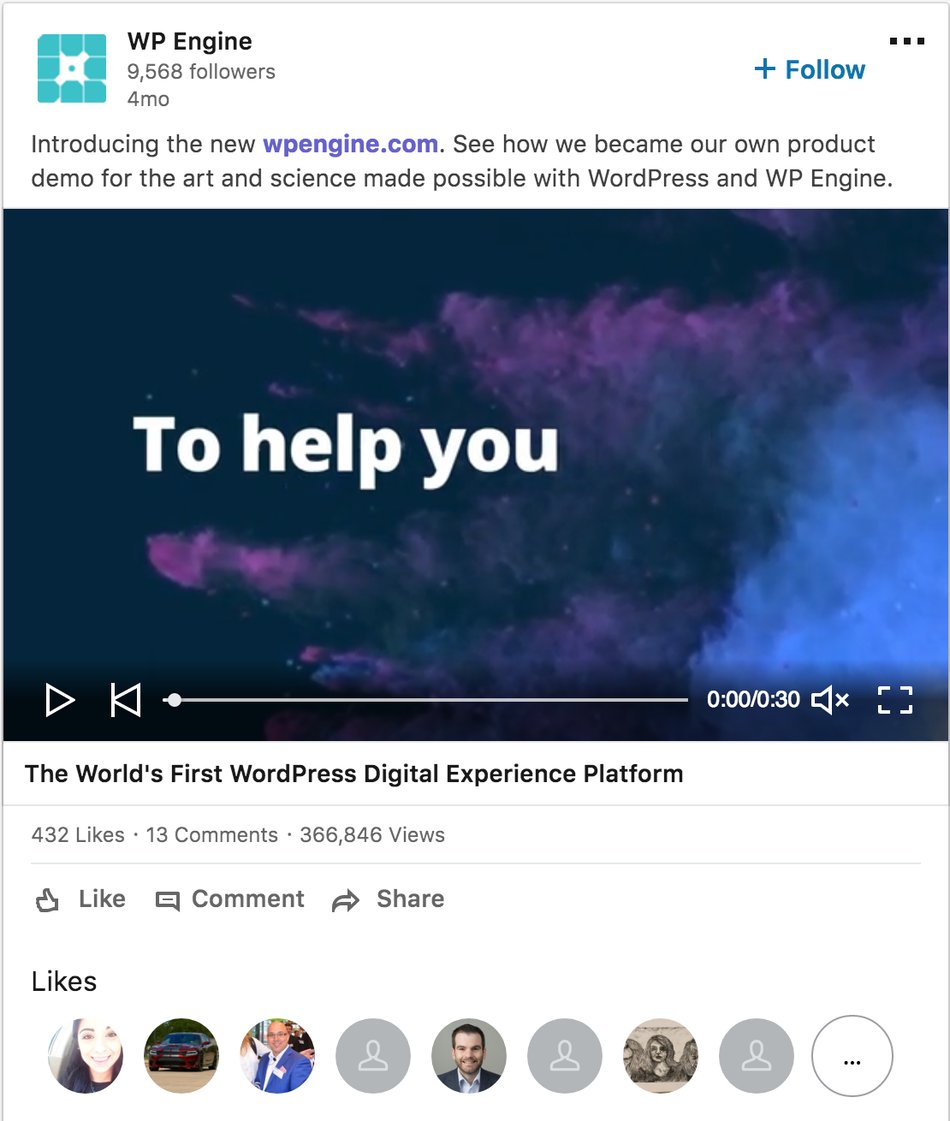
“Video stands out because it doesn't tell, but it shows. On a platform where there's more business content, the video stands out more, especially on LinkedIn."

Renske Siersema
Social Media Manager
KLM Royal Dutch Airlines
“Video content is crucial for our brand, and these changes allow LinkedIn's professional community to more easily derive value from the content we are producing.”

Kaydee Bridges
Vice President, Digital & Social Media Strategy
Goldman Sachs
US (732) 387-3864
US Office (Sales & Marketing)
371 Hoes Lane
Suite 200, Piscataway,
New Jersey - 08854
Indian Office (Production)
WeWork, 246, Udyog Vihar Phase 4
Gurugram
Haryana - 122016
No Comments Yet
Let us know what you think