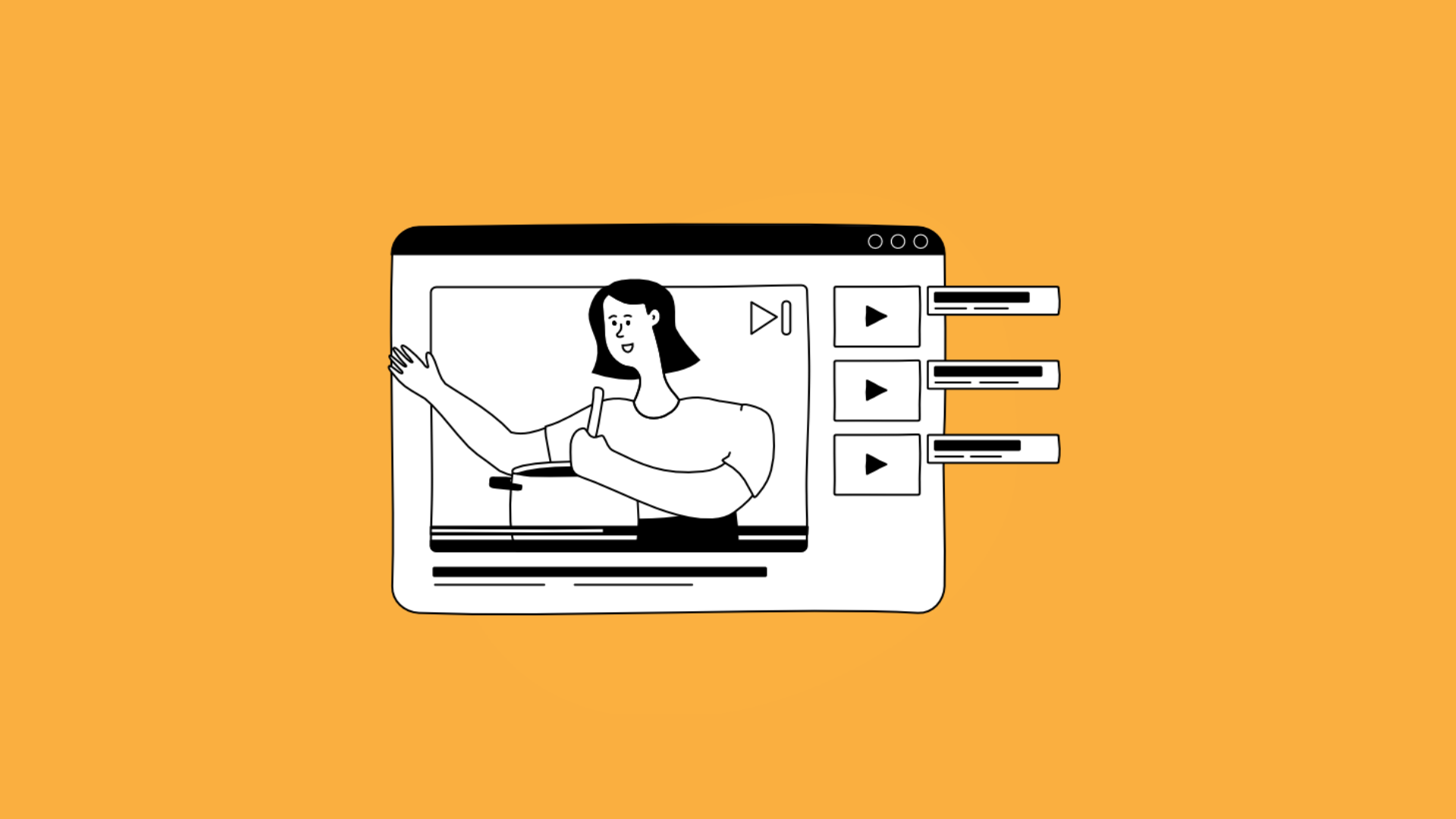
Just type "how to" into YouTube’s search bar and start scrolling—it’s an endless stream of videos teaching you how to make, use, do, or fix just about anything.
It’s no surprise that tutorial marketing video productions make up a massive chunk of content on any video platform. And as a brand, you need to tap into this trend.
Why? Because your products and services come with questions—lots of them.
Customers and prospects will always want to know how things work, and let’s be honest, long instruction manuals just don’t cut it anymore.
So, creating how-to videos is a smarter and more efficient way to answer those common queries while also saving your time and resources.
Starting out with how-to videos can feel overwhelming, especially if you’re unsure where to begin.
But don’t worry—this blog is here to clear up the confusion and guide you every step of the way.
We’ll break down what how-to videos are, show you how to create them effectively, and share inspiring examples to spark your creativity.
Image Credits: Freepik (Source)
Figuring out processes and tasks can be challenging—until you have a how-to video showing you exactly what to do.
These informational videos are game-changers for both individuals and brands.
They teach viewers a specific skill, process, or concept using visuals, cutting through the confusion of lengthy texts.
As a brand, they can help you demonstrate how to use your product, simplify complex ideas, or guide someone through a task.
They make learning easier by presenting information clearly and visually, step by step.
Additionally, there are different styles of how-to videos to meet various needs. For instance, if you want to break down complex ideas into simple, easy-to-digest clips, explainer videos are ideal.
If you need to provide detailed, step-by-step guidance for a process, instructional videos are the best choice.
Whether used for product demonstrations or in-depth tutorials, how-to videos are a versatile tool for educating and empowering your audience effectively.
Now that we’ve covered what how-to videos are, let’s dive into the technical details and learn how to create tutorial videos on your own.
Image Credits: Olga Semklo x Dribble (Source)
Making your animated how-to videos is in fact simpler than you think, you just need to follow these straightforward steps:
This is the most crucial step in any video marketing project. Knowing exactly who your audience is and understanding what they are seeking means half the battle is already won.
By analyzing your target audience’s needs, interests, and learning styles—and, most importantly, identifying what they want to learn—you can tailor your video to effectively address their questions and deliver value.
In this step, the creative team brainstorms and creates script drafts based on the goal of the video.
Once a final script is finalized, the next step is to get the storyboard right. A storyboard outlines the visual structure of your video.
This step ensures you cover all the essential points and decide on the video’s animation style.
After storyboarding is completed and the video style is selected, animators get to work.
They design vibrant, eye-catching characters and graphics that align with the brand’s style and message.
They then bring these characters and graphics to life with smooth animation, adding movement, transitions, and effects that make the how-to video dynamic and engaging.
How-to videos are explanatory in nature and may need a voiceover to better explain the process being shown in the visuals.
For this, suitable voice actors are selected, who record the required narration in a professional studio.
Any other necessary sound effects or music are also added during the post-production process to enhance the experience.
In this step, the animated video is refined into its final draft, incorporating any additional feedback.
Once everything is in place, it's time to share your video with the world!
If you're looking for some inspiration before diving into the production process, check out the best how-to video examples in the next section.
This is a classic animated instructional video from Microsoft that teaches viewers how to draft an email using Co-Pilot.
Unlike other Microsoft videos filled with various elements, animations, and motion graphics, this one is slow and calm.
It explains each step clearly through voiceover, zooming in on points and actions that require the audience's attention.
The scripting of this video is smart and makes it relatable.
The way the lady providing the voiceover lightly mumbles the words she types, much as we do, or how she refers to a prompt as “please make it sound a little friendly” adds a personal touch.
This is a simple yet effective screencast animation video from Slack that guides users on utilizing the lists feature to plan team priorities.
In just under 2 minutes, it visually walks viewers through each step of the process clearly and concisely.
Accompanying the animations is a calm and friendly voiceover.
While the voiceover isn’t overly polished, it does make the video feel more relatable.
It makes you feel as if a friend is personally guiding you through a task that might have initially seemed confusing.
Instructional videos don’t always have to be robotic or monotonous, as demonstrated by this one from Mailchimp, which kicks off with a groovy tune.
It uses 2.5D animation and an enthusiastic voiceover to guide viewers on driving repeat sales with Shopify and Mailchimp.
In the video, the star element was that sassy translucent hand for sure.
It seemed like it was performing actions in the video on the viewer's behalf—like clicking on tabs, using a magic wand to reveal information tables, and even doing that cheeky pinch at the end.
It was a highly engaging video indeed.
How-to videos don't always have to be simple screencast animations. Take this groovy 2D animation video, for example.
We created this video for RTS to help teach their viewers how to enjoy the ride with RTS.
From knowing when to reach the stop, to how to get the fare ready, and how to board—this educational video production covers everything a passenger needs to know about riding with RTS, all in just under two minutes.
The use of abstract motion graphics, fast transitions, cartoon animation, enthusiastic voiceover, and a catchy background track effectively keeps the viewer hooked throughout the video.
Additionally, the way we’ve staged scenarios in small cloud-like portions against a white background makes the story stand out even more.
Amazon's YouTube video production page is literally full of how-to videos addressing any query users may have about their products or usage.
This 2D animation video, in particular, features a character teaching viewers how to add Alexa contacts.
A slow-paced, robotic voiceover guides the process as the man performs the steps on his phone.
Viewers get a zoomed-in view of his phone to better understand the process.

This Grammarly video starts with vibrant and fluid transitions and quickly jumps into typographic animations, all in sync with a calm voiceover.
It introduces Grammarly Go and explains how you can use this Gen AI across every text box on the web.
The video literally shows screencast animation scenarios of where and how it can be used.
Not only that, but it also incorporates certain 3D animation elements towards the end.
This video from Salesforce is pretty detailed and runs for over 5 minutes. It blends screencast and 2D animation perfectly to show viewers how to build custom agents in Agentforce 2.0.
While it covers a lot of information, what keeps it from feeling dry is the upbeat little music in the background.
It’s amazing how such small details can make the video engaging and hold your attention the whole way through.
This simple and quick, no-nonsense animated explainer video from HubSpot guides users on how to use ChatSpot for adding records to their CRM.
It's yet another example of how most tutorials rely on screencast animations to deliver instructions clearly.
The first question any customer may have is how to use a business's services effectively.
FedEx addressed this with an explainer cartoon video that answers the basic question, "How to ship a package with FedEx."
It explains packaging requirements for items like food and hazardous chemicals, and how FedEx offers additional services to assist with packaging.
This is a very simple screencast video from Cisco that promptly teaches users how to configure a hunt group in Webex Calling.
It doesn't have any fancy transitions, music, or sound effects, just a straightforward voiceover that guides you through the step-by-step process.
The simplicity of the video is what makes it easier to take in and understand.
This is a classic Google tutorial video. It explains how to use Google Vids and create a template that matches your brand.
It covers every step of the process, from opening the video file you want to make a template of to how to share it on your preferred communication channel.
This is a short tutorial animation from Dropbox that explains how to edit a PDF.
It is quick and uses many transitions that draw viewers into the video.
There are instances where the screen is divided into two parts—one showing the step-by-step process and the other providing textual explanations.
It also includes instances where live footage and pictures are used.
For a change, we have an animated tutorial YouTube short here—and a sassy one at that.
It stays under a minute and still explains how to create digital assets instantly using Adobe Firefly.
The way the elements changed when the narrator mentioned water, frosting, the beach, and more was quite hilarious.
This YouTube Shorts video is an example that instructional videos don’t always have to be conventional to deliver information effectively.
This detailed instructional video from Shopify teaches businesses how to optimize their stores.
It’s divided into sections covering branding, curating collections, sharing store details, adding interactive features with Shop Mini, and leveraging reviews.
The video's highlight is its accurate use of phone and desktop screencasts for each step.
This is a high-quality animated tutorial video production from Atlassian.
It explains how to detect a specific alert in Atlassian Guard Premium.
The use of infographics and discussions about various real-world contexts where professionals can investigate alerts is commendable.
To enhance the visuals and storytelling, they have used a serious voiceover to emphasize the importance of ensuring the security of your organization.
If you're interested in learning more about such examples, check out our other blog featuring the best tutorial video examples.
These videos are powerful tools for boosting your marketing and branding efforts. Here are the key benefits:
Here are some simple yet effective practices businesses should keep in mind when creating how-to videos:
By implementing these best practices, you can create engaging and effective how-to videos that resonate with your audience.
Tutorial videos are a must-have for any business. They save time by addressing common customer questions efficiently and consistently.
These videos do more than just explain how your products work—they’re a powerful way to showcase your expertise. Instead of directly promoting your brand, you can use them to demonstrate how your product solves real-world problems.
Get creative and focus on answering the questions your customers are already asking.
Even industry giants like Amazon fill their YouTube channels with how-to videos to help customers make the most of their products. So why not follow their lead and give it a shot for your brand?

US Office (Sales & Marketing)
371 Hoes Lane, Suite 200, Piscataway, New Jersey - 08854
US (732) 387-3864
(Render 5 Technologies Pvt. Ltd.)
India Office (Production)
WeWork, 246, Udyog Vihar,
Gurugram, Haryana - 122016
IND (+91) 98713 30069
SERVICES
ANIMATION STYLES
INDUSTRY
Copyright © 2025 Broadcast2World, Inc. All Rights Reserved.
Comments (1)