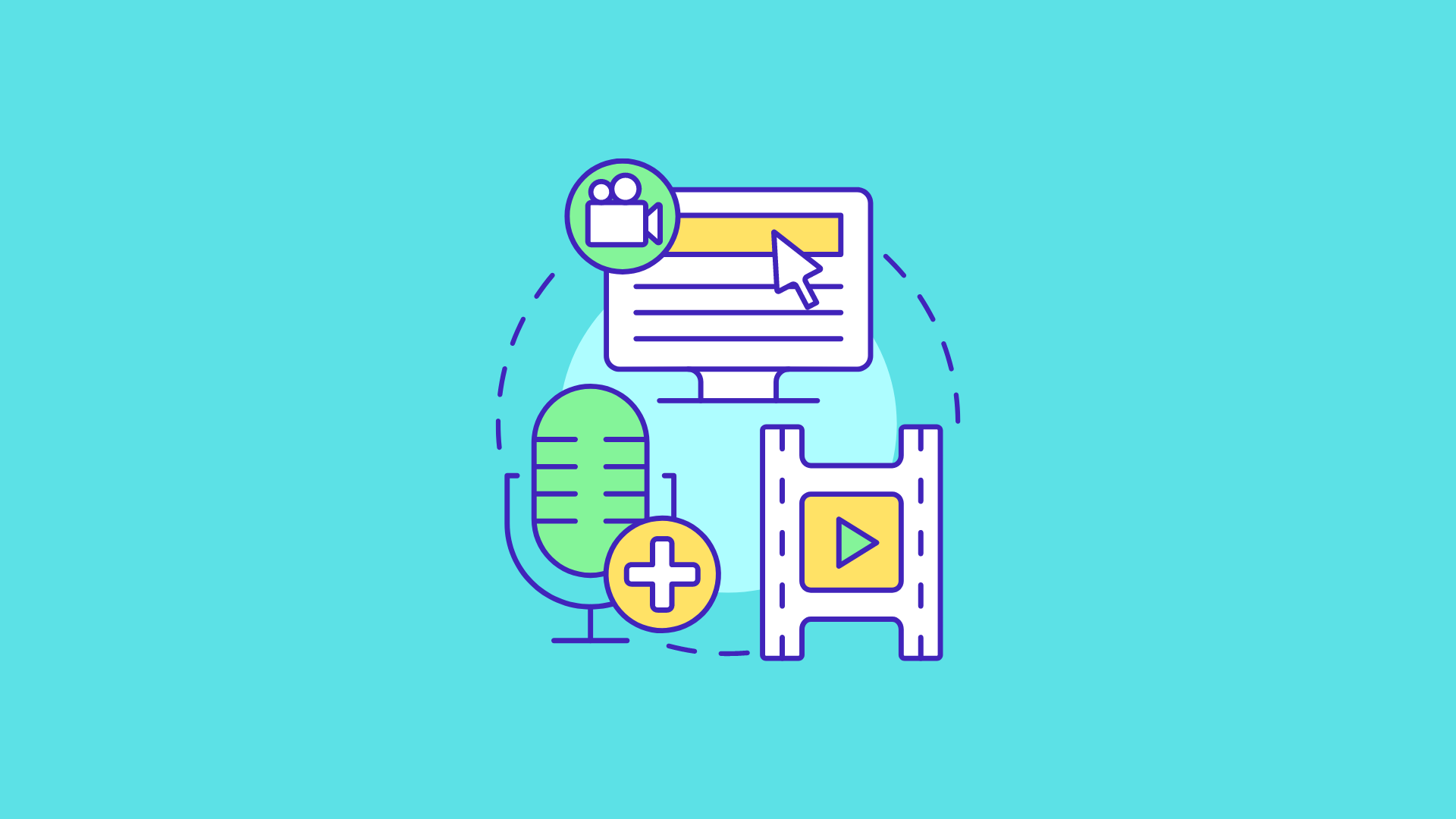
Taking the leap towards animated videos is a big one for B2B businesses.
And as the perks of using animation for video marketing become clear, you start to spread your wings.
You look for avenues to make your content more memorable using animation.
Among the various ways at your disposal, screencast animation is perhaps the most unique.
It is an effective tool to take product walkthroughs, especially SaaS products, to new heights.
So if you’re a B2B or a brand looking to give your products center stage where it matters the most.
You’ve come to the right blog!
In this article, we’ll look at insights on what screencast animation is, why it is beneficial for your B2B business,
And some amazing examples to inspire your efforts along the way.
Screencast animation is a type of digital recording that captures actions performed on a computer screen.
This is often accompanied by audio narration and enhanced with animated elements.
The most familiar version of screencast you might have seen before is the Picture-in-Picture (PIP) style of screencast as shown below
An example of screencast animation (Source: TechSmith)
It is essentially a combination of:
That makes the entire presentation engaging, instructional, and illustrative.
Which explains why it’s extensively used in software demonstrations for:
But B2Bs can also use screencast animation in other areas apart from SaaS like:
When it comes to product demonstrations, the power of video is unmatched.
It’s so profound that it can influence the purchase decision of B2B consumers by up to 69% as reported by FilterGrade.
One of the best benefits of demo videos (Source: FilterGrade)
But if product demo videos are so helpful, why rely on screencast animation then?
One of the primary pain points for B2Bs in SaaS is effectively demonstrating their software to potential customers in real time.
SaaS screencast animation provides a clear visual representation of how your software product works and how to use it properly
And the best part?
All of this is happening right in front of your potential customers through screencast animation.
Which gives B2B SaaS brands a chance to significantly reduce the time and effort required to explain software products and virtual offerings in general.
Leading to quicker decision-making and shorter sales cycles.
Investing more in your customer service life cycle can turn into a gift that keeps on giving.
And the latest numbers from TrueList back this up, showing one of the top reasons for investing in customer service is to improve customer retention.
The importance of investing in customer services (Source: TrueList)
Customer service usually has two points of impact:
Services before or during a sale mostly consist of customer training and onboarding.
An activity quite important for B2B businesses in their SaaS sales funnel
Training new customers on how to use your SaaS can be resource-intensive and time-consuming.
Screencast animations offer a scalable solution by providing consistent, high-quality training materials that users can access at their convenience.
Better yet, screencast animations for SaaS give users a means to learn at their own pace.
This ensures all users receive the same information and enables repeated viewing.
Playing a major role in SaaS customer retention for B2Bs in the software space.

Creating traditional, live-action video content can be expensive, requiring professional equipment, actors, and extensive editing.
While animation is a much more viable option in terms of lean resources, it can feel head scratching at times if you’re not familiar with it.
Screencast animation brings B2Bs the best of both worlds.
All you need is:
And you’re good to go.
You can then use a video animation software in post-production to take your screencast presentation to the next level.
It gives B2B businesses a means to create professional-grade screencasts in-house, significantly lowering production costs.
Allowing them to allocate their budgets more efficiently, investing in other critical areas of their operations.
A satisfactory customer experience right from the start is what puts a prospect’s foot in the door.
But to make customers come back for more, your after-sales service also deserves your undivided attention.
But B2B companies often face the challenge of providing effective customer support for complex products after purchase.
Your customer support should be:
Screencast animations can address this by offering step-by-step visual guides that help customers troubleshoot issues at their own pace.
These animations can be incorporated into support portals or FAQs, reducing the volume of support tickets and freeing up customer service teams to handle more complex inquiries.
Creating effective screencast animations involves several key steps, from preparation to production.
Here's a step-by-step guide to help your B2B business get the ball rolling:
Before starting any screencast animation project, it's crucial to ask yourself some questions.
These questions act as brainstorming triggers to get the creative juices flowing.
The answers to these questions will guide the content and style of your B2B screencast animation videos.
To help you in this process further, I recommend using the knowledge of brand archetypes to expedite audience research further.
We have a dedicated video on this which you can check here:
Planning is a critical step in creating a successful screencast animation.
As they say: 5 minutes of planning will save you an hour's worth of wasted time.
Start by outlining the main topics that you need to cover.
Once you have a list, arrange them in order of importance from the viewer’s perspective.
To organize this further, break it down into sections or chapters for better clarity.
Once this detailed outline has been made, include it into your video script.
On the production side of things, you can turn your video script into a storyboard to help you visualize scenes as they will play out in the final video.
These things will serve as your roadmap during the recording process.
Choosing the right tools is essential for creating high-quality screencast animations.
There are various software options available, each with its own set of features.
Evaluate your needs and select a tool that offers the functionality required for your project.
Some tools may or may not be compatible with your system or might be too expensive that it doesn’t justify the investment.
Take note of all these important factors before choosing the right screencast animation software.
Recording the screencast involves capturing both the screen actions and the audio narration.
Which basically means your audio-visual synchronization must be on point.
Ensure your screen is tidy and free of distractions.
Use a good quality microphone to capture clear audio.
Record in segments to manage the process better and make editing simpler.
Stick to your script to ensure the content is coherent and flows well.
Once all the visual assets (screencast recordings and audio narration) are ready, name them properly and organize them into clearly named folders.
This will help tremendously when you’re importing everything into your video editing software.
Editing is where you refine your screencast and add enhancements to make it more engaging.
Trim any unnecessary parts and ensure the content is concise.
Use annotations and highlights to emphasize aspects you want your audience to take notice of.
Include overlay animations and visual effects to make complex concepts flow coherently.
Double check the final screencast animation video from the starting frame to the end and make adjustments as needed.
Once it’s good to go from your end, export in the highest video quality.
At least Full HD (1080p) resolution should be maintained.
Let’s kick things off with this SaaS screencast animation example from Fronter.
Produced by What a Story, it takes viewers on a tour of their SaaS offering.
But the icing on the cake is how they turn a virtual presentation into an interactive one by showing things unfold in real time.
This SaaS explainer video was so effective for Fronter that it drove more than 1.25 million impressions and increased their website landing page conversion rate by 600%.
Still think screencast animation for SaaS isn’t the thing for you?
Fronter might make you think otherwise.
Screencast animation for B2Bs is much more than simple screen recordings.
They’re a visual experience that educates as it entertains.
And an example that pushes the ceiling on this, in my opinion, is this one from Rivet.
In collaboration with PING Animation Studio, they turn their healthcare SaaS platform into the talk of the hour.
The use of 3D animation might feel overkill for something as simple as a SaaS screencast animation.
But it’s these extra things that make all the difference.
From the visual design to the color palette, everything is given thought and exceptional attention to detail.
All possible with the flexibility of animation.
Speaking of going the distance, here’s another convention defying example from ACCELQ.
It uses a blend of screencast animation, motion graphics, and infographics to show salient features of ACCELQ’s offering.
Here’s the major takeaway for B2Bs to use in their SaaS video marketing campaigns.
Notice how it chooses to be very specific on what to cover in this video.
It prevents the trap a lot of screencast animation videos fall into.
That is, trying to cover anything and everything in a limited amount of time.
But by being specific, the video ends up being more relevant to ACCELQ’s audience as they get exactly what they’re looking for.
Most company introduction videos can feel generic.
As if they’re all following the same script.
What’s really happening here is brands choosing to only do the bare minimum with their product demonstration videos.
While it can work to some extent.
But if your goal is to stand out in a crowded SaaS market,
Generic ain’t gonna cut it.
This screencast animation video from Notion proves my point.
They use screencast animation to talk about the most fundamental aspects of their software and its primary purposes.
And to sweeten the deal, they also turn it into a software demo to get people started with using Notion.
It’s practical, engaging, and most importantly, useful for a prospect interested in their SaaS.
I’m sure this single video must have significantly improved their customer retention and lead generation metrics beyond their expectations.
Who said screencast animation only works for SaaS?
Mobile applications aren’t devoid of the perks of this animation style either.
Case in point: Spaceti.
It takes the best aspects of an app demo and takes it to the next level.
When you watch this video, you will be greeted with a structured visual experience that takes its time to cover important aspects of Spaceti the app.
But the best part? You’ll feel like you’re the one using the app.
Talk about giving a taste of user experience before a user gets to experience it for real.
When it comes to customer onboarding, I only have one thing to say to brands:
When it can be made fun and simple, why make it complicated?
To elaborate, most brands rely on fancy tactics in their customer onboarding efforts.
What they should be doing is relying on the basics and letting visuals do the job for them.
LifeWorks decided to attempt this through a screencast animation video here.
Taking help from Beast Collective, they add the silver lining to their app onboarding efforts in this process.
It offers a great blend of mixed media animation and screencast animation to make their app truly feel like it’s made for you.
They let their visual design personalize the experience for viewers.
Generating excitement to check out LifeWorks’ app and see things for themselves.
As a B2B, if you’re using product demo videos in your marketing, you’re already ahead of the pack.
69% of consumers rely on such videos to make the right purchase decision.
But is there a way to take an already effective product demo video and make it even better?
Lumin GPT demonstrates this using a screencast animation video.
They couple the screencast visuals with kinetic typography to make the video speak directly to the viewer.
But the best thing that caught my eye was the Jade Green color palette that gives the presentation an elegant look.
The emotional effect of the color Jade is perhaps best explained by Hello Fearless as:
“A representation of growth and balance throughout our lives, and it is no surprise that when we look into the color jade, we see a similar representation!”
Adobe is best known for their software solutions like Premiere Pro and Photoshop.
So much so that they’re household names at this point.
You might think Adobe doesn’t need to do much to sell themselves.
But nothing could be further from the truth.
Marketing your brand takes just as much effort, if not more, regardless of how popular you are.
In this screencast animation video example, Adobe decided to use a more hands-on approach to marketing their Adobe Animate software.
They use screencasts to highlight features of their software wherever appropriate.
But the thing they do differently is also show the end result after using a particular feature.
Which not only reinforces their software’s utility but also their credibility among prospects.
Sometimes, videos can go a bit overboard with their animation.
To the point that it turns into a jumbled mess of visuals that confuse rather than clarify.
How do you ensure your video is not only lean but also retains its informative nature?
Happyml can give you some pointers with this screencast animation here.
Their YouTube video title is quite the mouthful: “Task Automation SaaS Product Demo Video”
But I assure you, the video is far from it.
It focuses entirely on their USP, task automation.
And builds their offering around it using a healthy dose of screencast animation and motion graphics.
Not to mention, the text animations keep you attentive where it matters the most.
I’m willing to bet that this final example will make your day.
The thing I have noticed with many B2B marketing videos is that most of them only mean business.
It’s not necessarily a bad thing. But it can get mundane and robotic at times.
It’s okay to spice up things from time to time.
And this screencast animation example from Wistia shows you how it’s done.
It features a mixed-media presentation of their team and their Wistia interface.
And a cute cameo from Wistia’s loveable mascot, Lenny.
But the thing I really liked about this video was its informal approach.
It doesn’t feel like a brand is trying to sell their flagship product to you.
It’s an honest conversation with a bunch of lively people telling you their reasons for loving Wistia.
Such subtlety is what makes promotional videos such as this example worth the watch.
It’s easy to dismiss screencast animation as just another way to present SaaS products visually.
But as I have shown you throughout this blog, screencast animation is capable of so much more.
If your goal is to make a name for yourself in the SaaS industry,
Using screencast animation in your B2B SaaS videos should be among your top priorities.
It gives you the flexibility to turn the intangible into the tangible.
Giving your audience a chance to experience your products in a way they never thought possible.
And when executed properly, screencast animation can be the differentiator your B2B was looking for.
A differentiator that can turn your business into the talk of the hour.
And keep your products in the limelight for as long as you want it.

US Office (Sales & Marketing)
371 Hoes Lane, Suite 200, Piscataway, New Jersey - 08854
US (732) 387-3864
(Render 5 Technologies Pvt. Ltd.)
India Office (Production)
WeWork, 246, Udyog Vihar,
Gurugram, Haryana - 122016
IND (+91) 98713 30069
SERVICES
ANIMATION STYLES
INDUSTRY
Copyright © 2025 Broadcast2World, Inc. All Rights Reserved.
No Comments Yet
Let us know what you think