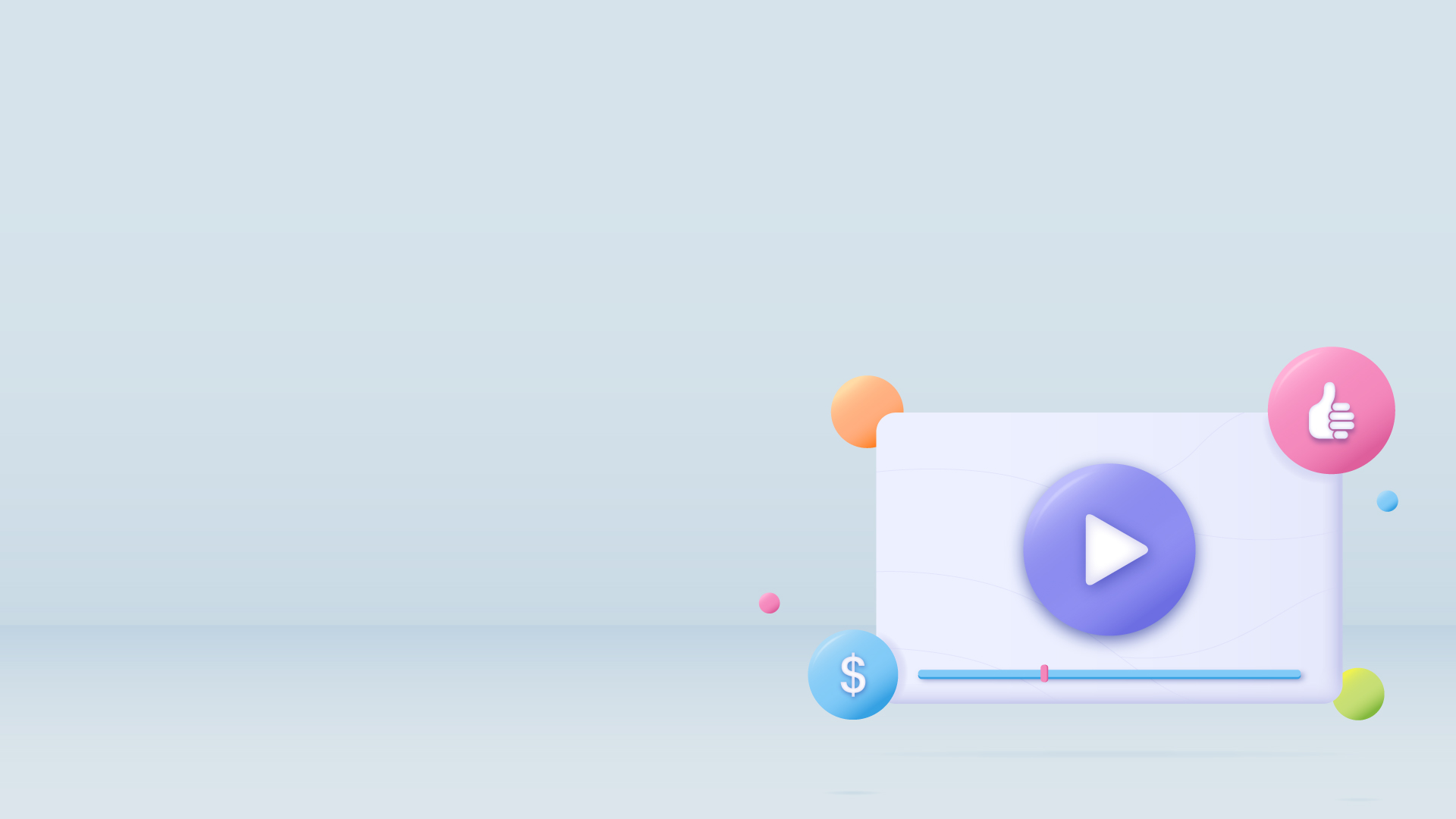
| This article highlights 15 of the best 3D explainer videos in 2025, focusing on what makes each one effective in visual storytelling, product clarity, and audience engagement. It explores various animation styles, industry use cases, and shows how 3D explainer videos can simplify complex ideas, strengthen branding, and improve conversion rates. Suitable for businesses looking to adopt impactful video strategies. |
A bit short on time? I've got you covered!
Check out the Best 3D Explainer Videos in this short compilation to experience their magic in real time.
But if you have some time to spare, let me ask you this: you must have heard this phrase before:
“It’s not always two-dimensional.”
It basically means that there is more than one way of looking at things. But speaking from a brand video marketing perspective, this phrase holds even more meaning.
Specifically, it reveals that your explainer videos are the gateway to an even bigger picture than what your audience is seeing through your video content. All you need now is a delivery mechanism that turns your vision into an undeniable reality.
In this blog, I’ll show you how to do that using 3D explainer video examples. We’ll look at what they are, why they’re important for brands, and 10 amazing examples to show you how it’s done.
Explainer video production has always been popular among brands to convey their offerings, features, aims, vision, and mission. 3D explainer videos are just these videos at their core, but as their name suggests, they are partially, or even entirely, made using three-dimensional animation.
To better understand what 3D explainer videos offer, review the amazing examples of 3D animated explainer videos mentioned below and consider the insights shared about them.
Estimated Pricing: $3,000 to $5,000 per minute
The biggest problem businesses face today is keeping pace with the evolving technologies that impact their business. Align wanted to zoom in on this issue and then introduce its IT solutions and partners that can help you manage the change across your IT landscape. They reached our 3D animation company with this aim, and we made that happen.
We used the movement of a cube to lead the video's narrative. When the voiceover talks about the difficulty of people keeping pace with evolving technologies, you see the cube that was effortlessly lunging from one spot to another using a thread lose its foothold and fall.
When the 3D explainer video discusses the business need for a partner that can support them every step of the way with their IT solutions and experienced professionals, you see the fallen cube navigating a 3D ribbon-like loop to demonstrate the hurdles of the journey and how a good partner solves it.
The cube then leaves the loops and merges with a bigger luminous cube made of numerous colored cubes. The brand here starts explaining its expertise and offerings.
The way the cube goes and merges with a 3D cloud while Align discusses how its IT solutions and professionals accelerate changes from the workplace to the data center and into the cloud. Then you also see graphics showing the connection between the cloud and a corporate office or headquarters-like structure to showcase enhanced productivity.
It becomes quite tough for IT brands to deliver their offerings to people in an engaging manner, but when you use the right mix of visuals, color gradients, much-needed sound effects, and most importantly, a clear, simple voiceover breaking down the offerings, the message always goes through.
Estimated Pricing: $8,000 to $10,000 per minute
When you want to captivate prospects, talk about what they want. Like Adobe did here with this 3D animation video. It started the video by talking about you, the prospect.
The video showcased high-quality 3D elements on screen like laptops, speech bubbles, gear wheels, clouds, cubes, and a telescope. Leveraging their animated, hypnotizing movement and slick transitions between scenes, the video explained how businesses want to understand their customers on a whole new level.
Using a zoomed-in shot of the telescope, the voiceover says businesses want to anticipate what their customers want and where they are looking for it. The creative manner in which the video uses the viewing circle of the telescope to show all the different tasks the customer may be doing, such as searching for a loan online or checking a balance on an app, is quite clever.
Then, the 3D animated explainer video introduces Adobe Analytics and how it helps businesses do just that. When the voiceover talks about the tool, the screen is filled with elements representing analytics-based tools like charts, share buttons, and bar graphs.
When the video talks about transforming the data you gather from Adobe Analytics into actionable insight, you see a blue 3D roll transition from the analytics side to one where a cube is changing shapes, while the voiceover talks about shaping the data. It’s an impactful way of visually showing what’s being said.
What makes this video a memorable one is how simple, minimalistic, and sensory-engaging it feels. The way the 3D animation brings the feel and texture of elements like wood, marble, and jelly on screen is also quite impressive. This realism makes it a standout among the other examples.
Estimated Pricing: $6,000 to $8,000 per minute
When you start explaining something so basic like a cube in a marketing video, talking about its sides and edges, it makes people watch, flabbergasted. They are curious to know just why. Why explain something so basic?
This is where the attention is drawn, and lore about the product is dropped, and boom, you have viewers watching from start to finish. This is what CryptoCubes did in this video.
Starting off, the 3D infographic animation video starts explaining the very basic structure of a cube, then goes on to explain how it is the cornerstone of your most solid foundation, how it is a part of the beginning of anything you can ever imagine.
Then, leveraging the abstract motion of those gray palette cubes, the video goes a layer deeper. It starts explaining the origin of CryptoCubes and what Han had in mind while developing it.
The calm voiceover, the fast geometric movement of the cubes, and the background music all come together to explain everything about CryptoCubes, a collection of 256 unique 3D artworks.
The minimalistic, cube-centric design that is creatively used to explain this offering to viewers makes this 3D infographics video special and memorable. It is also what makes this video one of the best animated explainer videos on this list.
Estimated Pricing: $10,000 to $15,000 per minute
In this digital era, phones are always buzzing, there's always a new notification, and basically, there's always something new to do. The 3D explainer animation video starts by recreating this chaotic and fast-paced life on screen.
It shows a view of a city with different 3D notification elements like a smiling emoticon, a heart, like counts, phone symbols, and a cloud. All these elements pop up on the screen with a notification sound, showing the real buzz of this digital world.
Using the chaos, Vonage (formerly Nexmo) introduces its product and discusses why there is a need for it. Using highly expressive cartoon animations of people, the brand discusses how your customer expects you to do something you’ve never done before—and they want it done fast.
With the right mix of 3D and 2D animations, the video establishes the importance of cloud-based API communication and then explains how the Vonage API Platform creates communication tools that connect you to people.
Visually, the video has the perfect balanced mix of different video ideas, whether it’s 2.5D animation characters, infographics, 3D elements, or live elements like an animated head bursting open and throwing real confetti.
Using the power of stats, storytelling, humor, and animation, the video perfectly positions Vonage as a platform you must try for your needs.
Estimated Pricing: $7,000 to $9,000 per minute
Code illiteracy is a major issue in a world that is driven by code. Every website you visit, every screen you swipe, and even every text you send is run on code.
Using this 3D animated explainer video, Webflow brings your attention to this important issue. With a visual portrayal of thousands of 2D code screens at the start of the video, the video makes viewers aware of the undeniable existence of code around them.
Then, using fast transitions among elements that represent text boxes, websites, and screens, you see a lot of bluish circles moving upwards trying to leave the blue underwater-like scene, but only a few succeed. This was a powerful scene depicting how just a fraction of the world can understand code.
Now taking the viewers through a spiraling tunnel of documents, the voiceover again discusses how this is a massive problem—a lot of great ideas will never see the light of day because of this.
The video then uses a blue sphere as a leading element and walks you through the possibility of not writing any code for your website and just designing it directly. Now, using gradient shapes, screens, and showing their abstract movements around a dark background, the voiceover gives more information about this possibility.
The next scene, where a lot of spheres are able to leave the underwater layer and move up, shows how now not just the ones who know code, but also those who don't, can make breakthroughs.
The last part of the video, showing the fluid movements of abstract 3D shapes and screens against the light background while the narrator explains how Webflow is leading this no-code era, was truly an empowering scene for the brand.
Estimated Pricing: $5,000 to $6,000 per minute
Financial planning is a tough terrain to understand. Thus, as a company in this domain, the best way to explain your financial offerings or expertise to people is by not overcomplicating them. This is exactly what Fifth Third Bank chose to do with this 3D animation explainer video.
Using motion graphics and 3D shapes, it explains financial planning. To show how uncertainties like the market or your shifting priorities change your financial planning, the video showcases a game-like setup of colorful blocks.
In the scene, you see a yellow block with a hole and a white ball, where the ball is supposed to go in the hole for the game to be successful—but with each uncertainty mentioned on screen, it misses the mark. This is a great visual metaphor used by the brand to show how your changed goals, underplanning, and market changes don’t let you go through with your initial financial planning.
Now the video goes into an educational mode and gives you three tips to keep in mind while reviewing and recalibrating your financial planning. Using the movement of the white ball around different colorful puzzle-like setups, the voiceover goes deep into these 3 tips and their explanations.
Then comes the last powerful scene where the voiceover discusses how once you know these tips and are ready to dial in your plan, good things can happen. Just in sync with this dialogue, you see the white ball actually following a perfectly traced path and finally hitting the goal of being inside the yellow cube. This says a lot without saying a lot!
Lastly, you see the Fifth Third logo on screen, with the voiceover stating how the bank would love to help you navigate all the challenges that come with financial planning. An effective CTA to leave an impression!

Estimated Pricing: $7,000 to $9,000 per minute
Tech has entered every aspect of your office—even your pantry is getting smart. In such a tech-savvy world, when the meeting room comes to a standstill due to an IT issue, it literally kills the vibe. This is what Lenovo makes sure doesn't happen using its ThinkSmart Manager.
Using this 3D motion graphics video, Lenovo explains how it wants companies to take their work from smart to smarter with transformative tools that help employees in how they work, communicate, and collaborate.
Showcasing a shift from the imagery of these tools to emerging working blocks, the voiceover highlights how sometimes this change starts from the IT and Operations department by empowering them to evolve the workplace itself.
The way the windows of the working buildings light up when the voiceover says this dialogue about empowerment shows how big changes start small.
Now, initially using 2D screencast animation, the video introduces you to ThinkSmart Manager. Then, showing the visual of this interface opening a working location and using some network diagrams, the video showcases how this tool helps you deploy, manage, and monitor all your Lenovo ThinkSmart devices from a single device.
The switch between the 3D product animation, infographics, screencasts, and the way the explanatory voiceover explains all the features of this tool makes it quite easy to take in.
Additionally, the display of 2D as well as 3D abstract infographics throughout the video also helps the audience engage better with the video. This is also one of the points that makes it stand out among the other 3D explainer videos in the list.
Estimated Pricing: $8,000 to $10,000 per minute
Customer fulfillment needs and demands are always changing, and thus, it becomes hard for distribution centers to manage them efficiently without chaos. To showcase the issues and propose its Pouch System as an efficient solution, Beumer used this mixed media animation video.
Starting off with the 3D explainer animation of an outside view of a distribution center with dark clouds looming over it, chaos of distribution trucks and their constant honking, the video brings on screen the pure chaos distribution centers face due to demand and supply changes.
Using 2D and character animations, the video also showcases other issues like more items and less space to even operate, orders not getting sent on time, employees not turning up on time—or turning up ever. The video showcases problems piling up one after another quite literally and visually.
Then it introduces how, when the distribution center added Beumer Group's Pouch System, the chaos calmed down and the work was streamlined.
Now, throughout the 3D demo video, infographics are used to support the brand storytelling, explaining the benefits of using this system. By featuring various 2D animated characters in different roles, the video further demonstrates how the system helps streamline work in their respective domains. These characters convey the message that the brand understands employees’ core problems—it humanizes the brand.
The way, after the use of this system, the outside of the distribution center is free from the clouds and has a bright, happy sun behind it—plus the trucks are arranged neatly—shows how efficient it has been for the organization. The chaos has truly settled!
The simple 3D building and immersive product settings, the 2D characters, the apt sound effects like that of the truck honk, and the calm voiceover all make this video quite a good marketing video that conveys what it needs to convey without boring the viewer.
Estimated Pricing: $10,000 to $12,000 per minute
You think your password is safe. But does a password strength checker agree? Well, not always.
In this 3D explainer video, Google discusses how what you feel is a safe password may not actually be so. Using the movement of different colored spheres through various pipelines, the voiceover discusses how people tend to use common themes and patterns to create passwords.
The visuals show a sphere hitting a circular gate, going down a slide, and the white gate rotating 180 degrees to reveal what these common themes are. You see symbols of a cake for your birthday, a collar for pet names, and soccer balls for favorite sports teams.
Then the voiceover discusses that although these passwords are easy to remember, they are also easy for hackers to crack. The moment the voiceover states this, the sphere falls, and the inner red part of the sphere emphasizes how you can fall prey to such attacks in an instant.
Once the video explains why the passwords you create might be susceptible to hackers, Google introduces how Google Password Manager becomes helpful here.
The way all the existing spheres enter a circular white object with five equally spaced concave bowls or dimples, become enclosed in this Google sphere, and go through a system that paints the larger white circles different colors, showcases how Google Password Manager gives your passwords layers of protection.
The 3D infographics video then explains how Password Manager functions and generates your passwords, and how you can access them anytime, anywhere, on all your devices by logging into your Google account.
Using red cubes and a red screen, Google also discusses the extreme case that—even if a hacker has your password—the vast majority of suspicious attempts to access your Google account will be blocked. This makes you feel more assured about the protection provided by Google.
Talking about the visual storytelling from start to end, the way it uses Google’s brand colors in different 3D elements and presents them against a white background emphasizes how Google helps you manage your passwords creatively.
The use of high-quality 3D animation—be it in abstract shapes, channels, or phone search screens—makes this video quite engaging to watch.
Estimated Pricing: $10,000 to $12,000 per minute
The biggest issue healthcare providers face is getting the patient to talk about their condition—openly, comfortably, and without the fear of judgment.
To make sure your patient feels comfortable enough to talk about their issue and seek a solution, you, as a healthcare brand, need to talk to them. Not in an overly technical way, but as a close confidant, like a mature friend, an experienced elder, or a cool, know-it-all cousin.
With this 3D educational video, the Crohn's & Colitis Foundation attempts to discuss the sensitive topic of growing older with IBD. It starts with 2D characters—a girl and an older college boy—conversing about life while growing up with IBD.
Sharing his experiences, the boy effortlessly walks her through the whole journey, tells her the dos and don'ts, how to approach a doctor when your meds don’t work, and ensures she doesn't see the condition as a roadblock.
Talking about the visual angle—the way the boy shapeshifts throughout the video is hilarious and gives the video a classic Disney comic movie vibe. You can see him take the form of a 3D talking tree, an inflated balloon, an air balloon, and more.
Another special aspect of the video is how this mixed-media animation features the 2D character of the girl walking around in a 3D world, where the older guy sometimes shifts from being a 3D character to a 2D character.
The way the video usually has clean, solid-colored backgrounds with just a few elements necessary for the particular scenes, but mostly places the characters in the middle to keep our full attention on them and bring out the message more strongly, is a great creative technique.
The dialogues between the two characters, the friendly yet important explanations, and the overall relatability make the video effortlessly effective in raising awareness about the Crohn's & Colitis Foundation of America.
Now, after going through these examples, you must have formed a rough idea of how you’d like your brand’s 3D explainer video to be.
Before you start bringing your vision to life, take a look at this section that explains how to make a 3D video, highlighting four robust methods to help you get started.
Let’s begin by exploring…
These are ready-made and editable explainer video templates that can be customized based on your video requirements. Think of explainer video toolkits as a complete package that has everything you need for 3D animation video production.
They also include downloadable 3D assets like characters, graphic elements, etc, that can be added seamlessly into the editable video template. Here are the 2 best toolkit options I could find:
Picture Credit: Envato
This toolkit by Envato is a vast collection of over 205 animated elements designed using photorealistic 3D animation, which can be used directly on Adobe After Effects.
It also includes dynamic transitions, visual effects, and video tutorials to take your 3D explainer videos (or any 3D animation project for that matter) to the next level.
To download and use it, however, 3D animators would require a commercial license that comes bundled with an Envato subscription of $16.50 a month.
Picture Credit: Renderforest
Renderforest is known for its video animation templates. But in 2019, they launched an exhaustive toolkit for 3D explainers, which can be created on their website using their drag-and-drop feature.
And since it’s created using their website’s built-in editor, it eliminates the need to download plugins or be constricted to complicated animation software.
You can use the toolkit to create an explainer video for free. But what I liked most about their toolkit is the option they give you when it comes to animation style and orientation.
Picture Credit: Renderforest
The only downside is that the free version has some limitations and leaves its watermark when you export. To remove these restrictions, you need to subscribe to either their Lite, Pro, or Business tiers.
You can check out their pricing details here.
While 3D explainer toolkits are convenient when it comes to getting started, they’re not sustainable for more detailed and dynamic projects. Mostly because this 1 thing becomes a limiting factor in the long run: Personalization
Since the animated elements are pre-made, the scope for personal touches and more specific visual design with your 3D animation videos becomes limited. That’s why it’s important to have tools that give you a bit more flexibility so you can communicate your message exactly how you want to.
Here are some top picks that can greatly aid in your 3D explainer video production:
Picture Credit: Blender
This is one of the most recognizable tools when it comes to anything video animation. It’s an all-in-one solution to almost every major style of animation you can think of, 3D animation being one of them.
This tool supports various plugins and has built-in features to create 3D animation projects of all shapes and sizes.
The best part? This entire software is free and open source. Giving you freedom without burning a hole through your pocket.
Picture Credit: Autodesk Maya
Autodesk Maya is a widely used 3D animation software, used for brand animations as well as big-budget Hollywood flicks.
It has become an industry standard of what a product demonstration is in both B2B and B2C video marketing.
But the software is a bit expensive, and some of its features can be overkill based on what’s required for 3D animated videos in general.
Picture Credit: Maxon
Cinema 4D is another great 3D animation software, designed specifically for 3D simulations. So if your B2B offering requires you to create a product demo or a SaaS explainer, this software can be the tool you’re looking for.
It can help you add photorealism and intricate design to your 3D explainer videos, taking them to the next level. But it has a steep learning curve and can take some time to navigate if you’re just starting out.
I understand that most 3D animation tools (or any animation software, for that matter) aren’t user-friendly right out of the gate. Some can be heavy on system resources, making you look for ways to reduce CPU usage on Mac. And some tools may be too expensive, taking a major chip out of your marketing and production budget, which is the last thing I want.
So, to help you out with some beginner-friendly and free animation tools, check out the blog on the 21 Best Free Animation Video Makers next.
These are software tools specifically made for 3D animation. How are they different from 3D animation software, you ask?
3D animation software has a broad set of functionalities, while 3D explainer video makers only have the essentials to get the job done. Let me give you a better perspective.
Picture Credit: FlexClip
FlexClip is known for its free online video maker, which also includes a fairly capable 3D video maker with an in-built video editor, templates, and animated overlays.
If you want to make a quick 3D explainer video that’s simple yet elegant, the free version of FlexClip can get the job done. But the video resolution is capped at 720p. For HD exports, you need to subscribe to their Plus and Business tiers.
Picture Credit: DeepMotion
This is an online 3D animation video maker that uses AI to simplify your animation process. It’s free to use and has some powerful features that are mostly available in more complex and paid animation software tools.
While the free version can help you get started, their paid subscriptions start from $9 a month and go up to $83 a month for their Studio tier.
Picture Credit: Krikey
Since we’re on the subject of AI, here’s another 3D video maker called Krikey that uses AI to create amazing character animations for your B2B explainer videos. Apart from that, it can also create several 3D avatars for your social media animated videos and B2B presentations.
It has a Pro and a Team tier with even more functionalities, with the latter being a great option for B2Bs that are producing their videos in-house.
But do you notice something interesting here?
AI has come a long way since its chatbot days. Now making its way into full video productions and making the animation process even more fun. Wondering how AI-generated videos can play a huge role in your explainer video production workflow?
Our comprehensive ebook is your gateway to leveraging AI to the fullest. Complete with a step-by-step guide on how to get started, and several examples to show how AI got results that exceeded expectations. To learn more, download our ebook for FREE here.
The above methods can prove quite useful if you’re going with in-house production of your explainer videos. But seeing the nature of 3D animation, I would strongly recommend seeking external help.
Meaning, hiring an external animation agency is a better alternative as it can help you save on precious production time and stay within your marketing budget.
But if you’re interested in entrusting Broadcast2World with your 3D explainer video, you’re in good hands. All you have to do is contact us here to get started.
Explainer videos are designed to simplify and educate in the most efficient way possible.
3D animation explainer videos bring visualization into the equation, making seemingly intangible concepts and brand messages feel more intuitive, which is helpful across several B2B marketing use cases.
Usually, you would need 3D animation software to get started with 3D explainer videos. I outlined a few tool options in the section on “3D Animated Explainer Videos: 4 Ways To Get Started,” so do check that out.
Unlike other animation styles, 3D animation requires a lot more extensive planning, as the effectiveness of your explainer video is directly related to the quality of your 3D visual design. So you need to spend some time in the pre-production stage hashing out the nitty gritty.
This can involve building a storyboard, creating a rough animation of how each scene will play out, and making changes until you get it right. Next comes the production process, where you'll do things like texturing and rigging. Once this is done, the video will go through post-production edits, and you'll have your final product ready at the end.
Since this is a more detailed visual style, you can expect your 3D explainer video to cost somewhere between $7K and $40K. In some instances, it can be even higher.
So, the real answer to this question depends on what you’re trying to achieve with your 3D explainer video—whether it’s aimed at conveying complex ideas, the script, the turnaround time, and the type of 3D video production company you hire.
To get a more detailed outlook on realistic video pricing, I would recommend checking out our blog on explainer video cost breakdown, where we take a few of our client examples and give you accurate numbers on video production costs—so you can create a reasonable budget.
So there you have it—animation is a powerful tool, and 3D explainer videos are especially so. There are many good reasons why top corporations and brands around the world use animation in their strategy, marketing, advertising, social media, and even internal training. And we saw some amazing examples of that along the way.
Now, where do you go from here? You can get started with your own 3D explainer videos, using this blog as your guide. Keep your curiosity high and your eyes peeled for how other B2B brands in your industry are using 3D animation.
Take notes on what they’re doing differently, and find ways to incorporate those ideas into your own explainer videos. This will ultimately help you attract your audience and expand your bottom line exponentially. One major point to keep in mind while creating a 3D video is to make sure the content resonates with your audience.

US Office (Sales & Marketing)
371 Hoes Lane, Suite 200, Piscataway, New Jersey - 08854
US (Toll Free): 1800-571-2725
(Render 5 Technologies Pvt. Ltd.)
India Office (Production)
WeWork, 246, Udyog Vihar,
Gurugram, Haryana - 122016
IND: (+91) 98713 30069
SERVICES
ANIMATION STYLES
INDUSTRY
Copyright © 2026 Broadcast2World, Inc. All Rights Reserved.
No Comments Yet
Let us know what you think